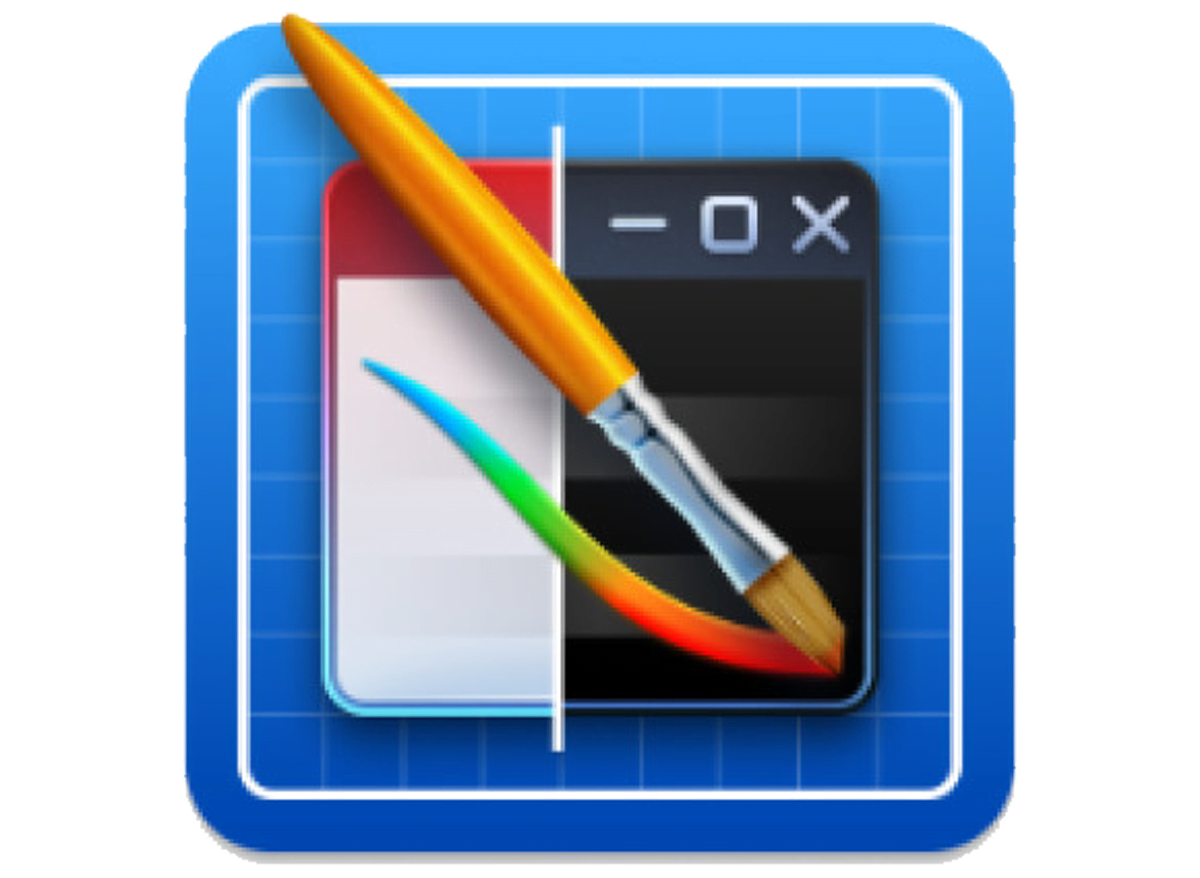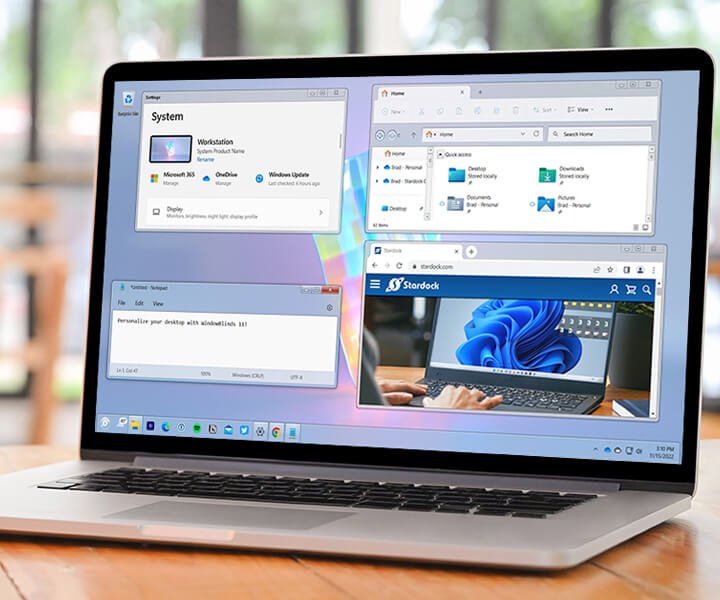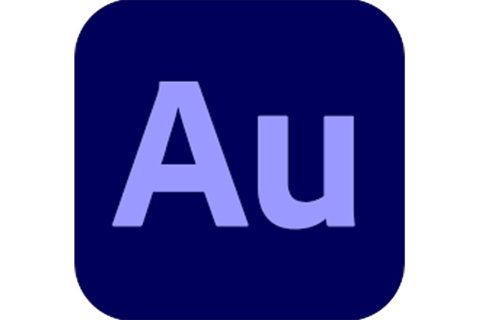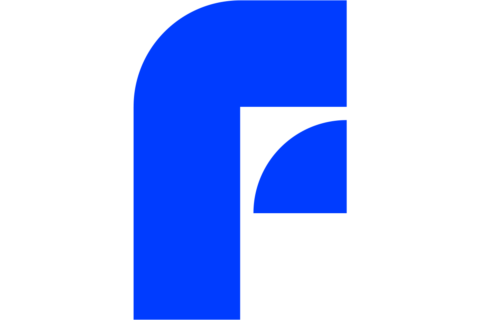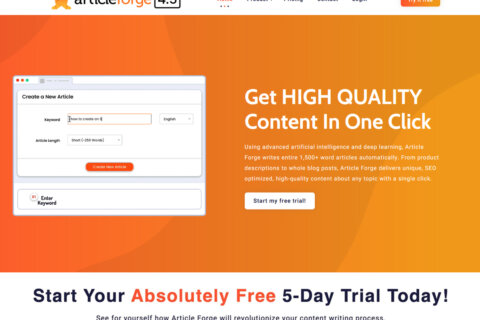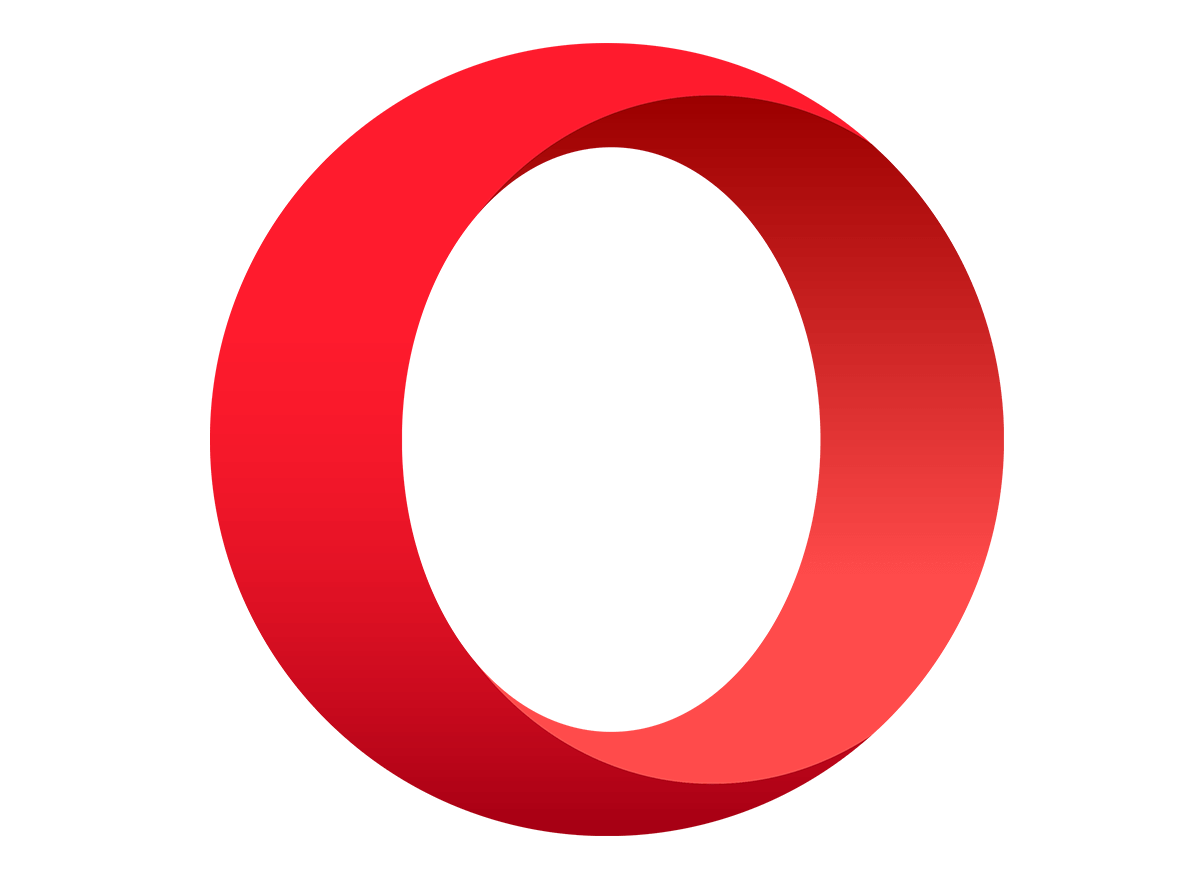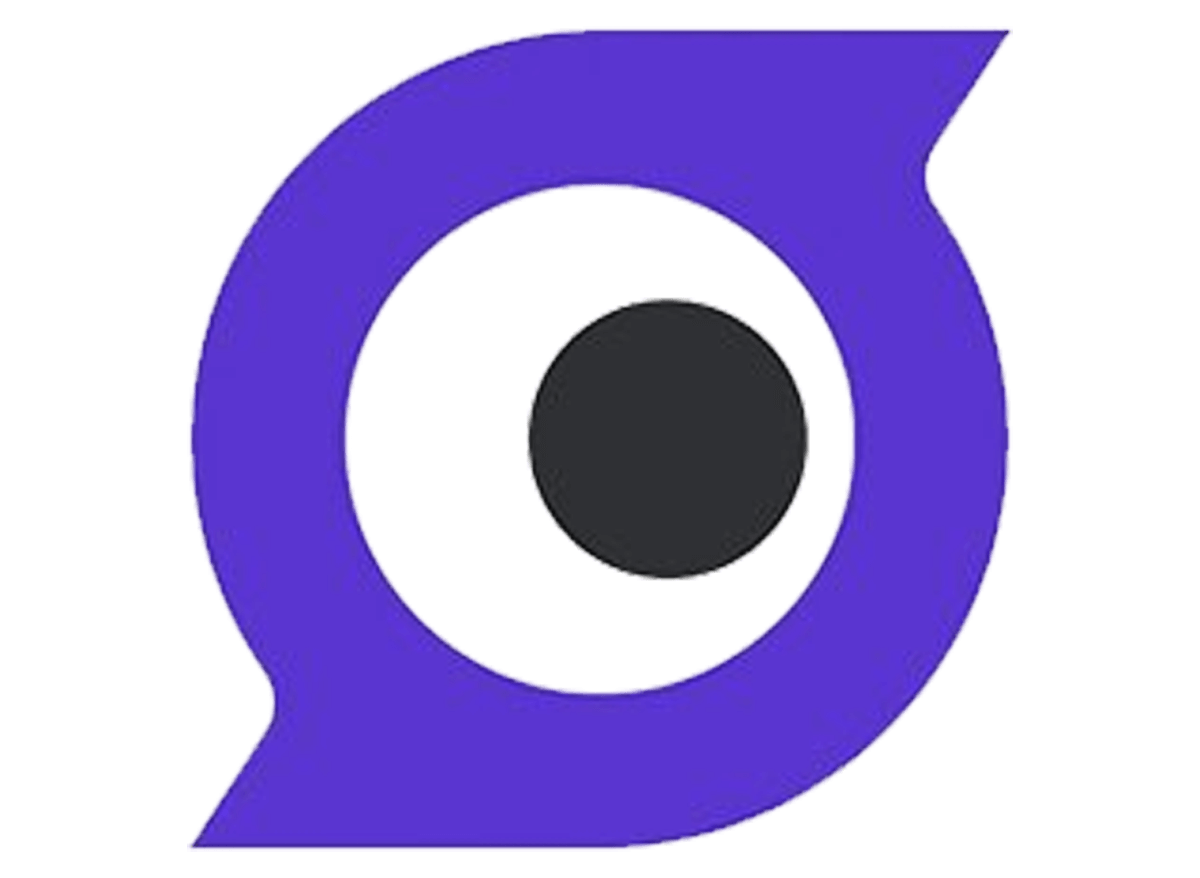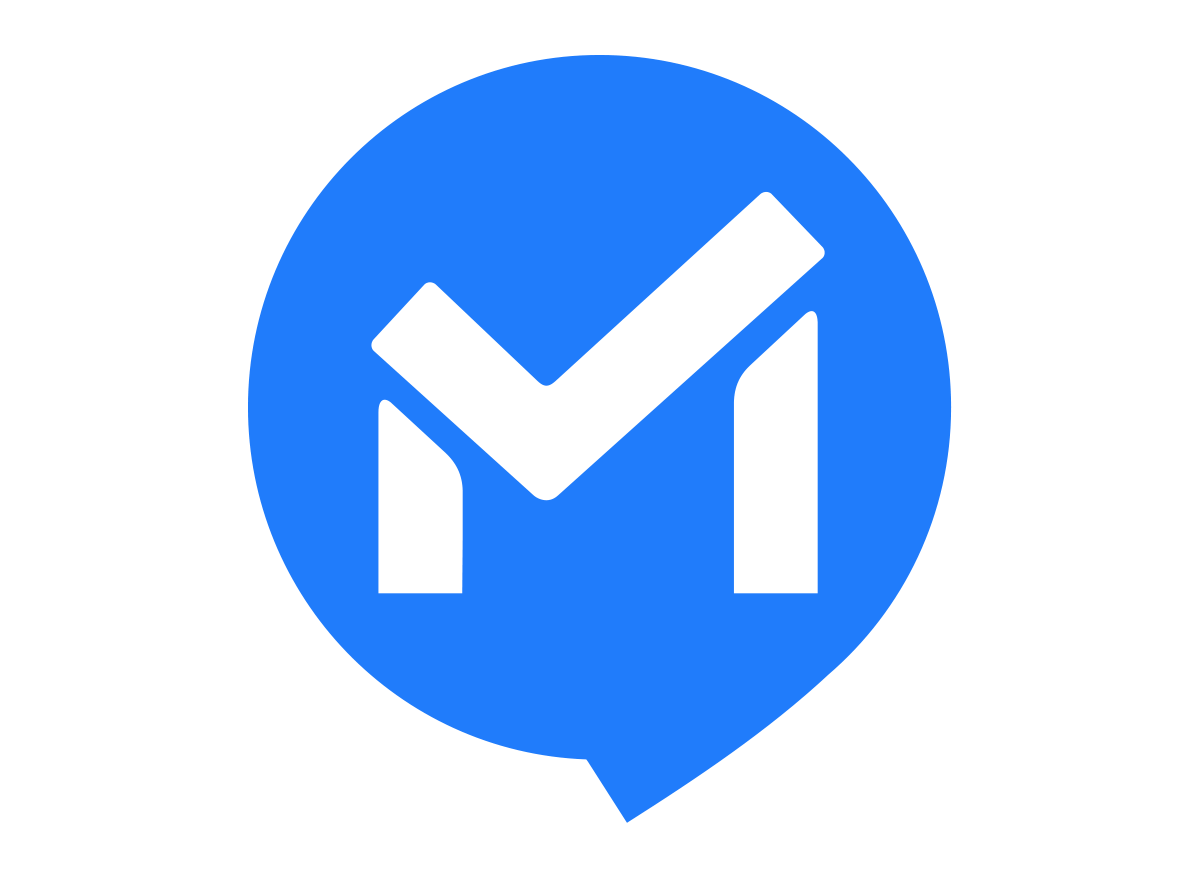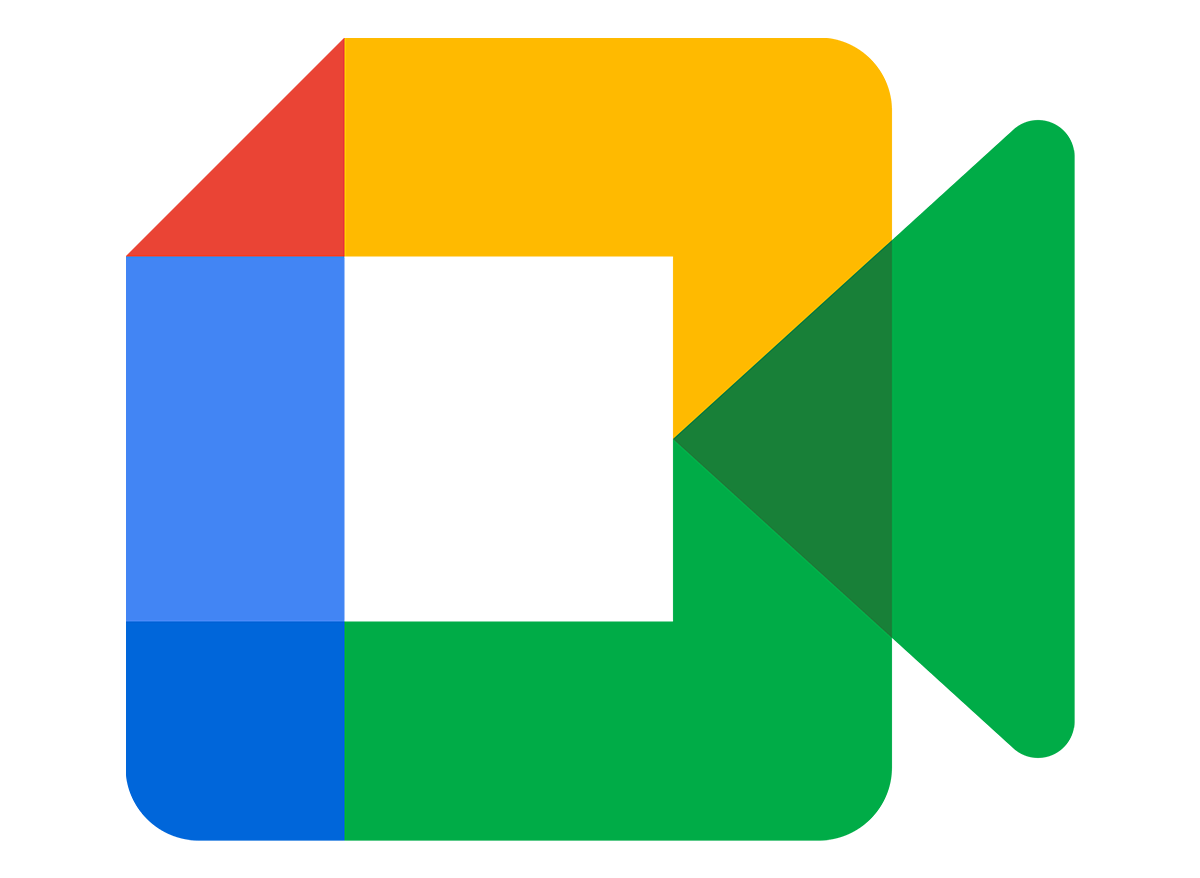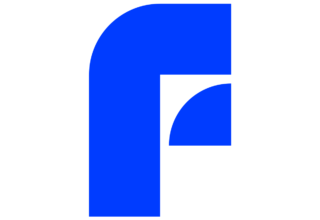In today’s era of digital customization, personalizing the look and feel of your operating system can greatly enhance your user experience. For those using Windows 10 or 11, Stardock’s WindowBlinds stands out as a premier choice for theming and customization. With over two decades of refinements and updates, WindowBlinds offers a robust solution for altering the Windows interface to reflect individual style and preferences. This article explores the features, benefits, and practical use cases of WindowBlinds, showcasing why it remains a popular tool for desktop customization.
Overview of WindowBlinds
WindowBlinds, developed by Stardock, is a software utility designed to change the look of Microsoft Windows by applying new visual styles, or “skins.” This software allows users to customize their Windows interface beyond the default aesthetics, offering options to modify the start menu, window frames, taskbar, and more. Designed to be user-friendly yet powerful, WindowBlinds opens up a world of personalization options not natively available in Windows .
Key Features of WindowBlinds
- Custom Skins and Themes: WindowBlinds allows you to apply a wide variety of skins that change the appearance of your desktop, windows, and buttons. Users can either select from the thousands of skins available on platforms like WinCustomize.com or create and modify their own using the included SkinStudio .
- Enhanced Visual Styles: With WindowBlinds, each skin can offer multiple sub-styles, allowing for a more nuanced appearance. Users can tweak these to suit their preferences, manage transparency, adjust color schemes, and even select fonts to complement the overall design .
- Dark Mode and High DPI Support: The latest version introduces automatic dark mode capabilities and improved high-DPI support, ensuring skins are sharp and visually appealing on modern displays .
- Integration with Other Stardock Products: When used in conjunction with other Stardock products like Start11, users can transform their entire desktop environment to mimic alternative operating systems such as Windows XP, providing a complete thematic makeover .
- Marketplace Access: WindowBlinds includes an in-app browser for browsing and downloading new skins directly, streamlining the process of finding and applying new customizations .
- Per-Application Skinning: This feature enables users to apply different skins to different applications, ensuring that their productivity tools have the perfect interface tailored for each distinct function .
Benefits of Using WindowBlinds
- Aesthetic Freedom: WindowBlinds liberates users from the rigidity of the default Windows interface, allowing for creative expression through desktop customization. This freedom can enhance satisfaction and comfort, particularly for those who spend significant time on their computers .
- Improved Usability: Customizing aspects such as the start menu or taskbar can lead to a more intuitive interface, tailored to the user’s working style. Enhanced DPI support ensures that all elements look crisp, even on high-resolution displays, improving readability and user comfort .
- Comprehensive Skin Design: With tools like SkinStudio, users not only apply pre-existing designs but can also create new ones. This feature is invaluable for those who want to bring their specific vision to life, ensuring their desktop is as unique as they are .
- Performance Efficiency: Despite its extensive customization options, WindowBlinds is designed to operate efficiently, minimizing resource usage and ensuring that users do not experience lag or reduced system performance .
Use Cases for WindowBlinds
- Professional Environment: In a corporate setting, employees can tailor their workstations to suit job-specific tasks, improving workflow efficiency and workplace satisfaction. IT administrators could also use WindowBlinds to standardize or theme desktops across the company to align with corporate branding .
- Home Users and Gaming Enthusiasts: For personal use, WindowBlinds caters to gamers and tech enthusiasts who want a visually stunning setup that complements their gaming rig or personal style preferences. Changing the visuals to match game aesthetics can provide a more immersive experience .
- Accessibility and Personalization: By allowing custom skins for applications, WindowBlinds can help make programs more accessible for users who require specific visual accommodations, such as larger fonts or high-contrast interfaces .
Technical Aspects and System Requirements
WindowBlinds is designed for use on Windows 10 and Windows 11, taking advantage of modern system capabilities. The software requires minimal system resources, ensuring it runs smoothly on most modern systems without impacting performance. Key specifications include:
- Operating System: Windows 10/11
- Processor: A modern processor suitable for running the Windows OS efficiently
- Memory: At least 2 GB of RAM, with higher RAM ensuring smoother operations when using advanced skins
- Graphics: Integrated or dedicated graphics with DirectX 9.0c or higher support .
Future Developments and Community Engagement
Stardock is continually updating and enhancing WindowBlinds to keep pace with technological advancements and user feedback. The community plays a vital role in this development, with users contributing new skins and providing suggestions that inform updates and new features. Looking ahead, potential developments could focus on further integration with Windows 11’s evolving interface and enhancing compatibility with future OS iterations .
Conclusion
WindowBlinds remains a staple for those seeking to overhaul their Windows experience with personalized aesthetics and improved functionality. Its depth of customization, combined with user-friendly tools, makes it an appealing choice for both amateur hobbyists and seasoned professionals aiming to optimize their digital environments.
As operating systems continue to evolve, tools like WindowBlinds will remain indispensable, providing the flexibility and freedom to create a digital workspace that not only looks good but enhances productivity and personalization. For anyone looking to transcend the conventional Windows interface, WindowBlinds offers a proven and dynamic platform for creativity and customization. more software