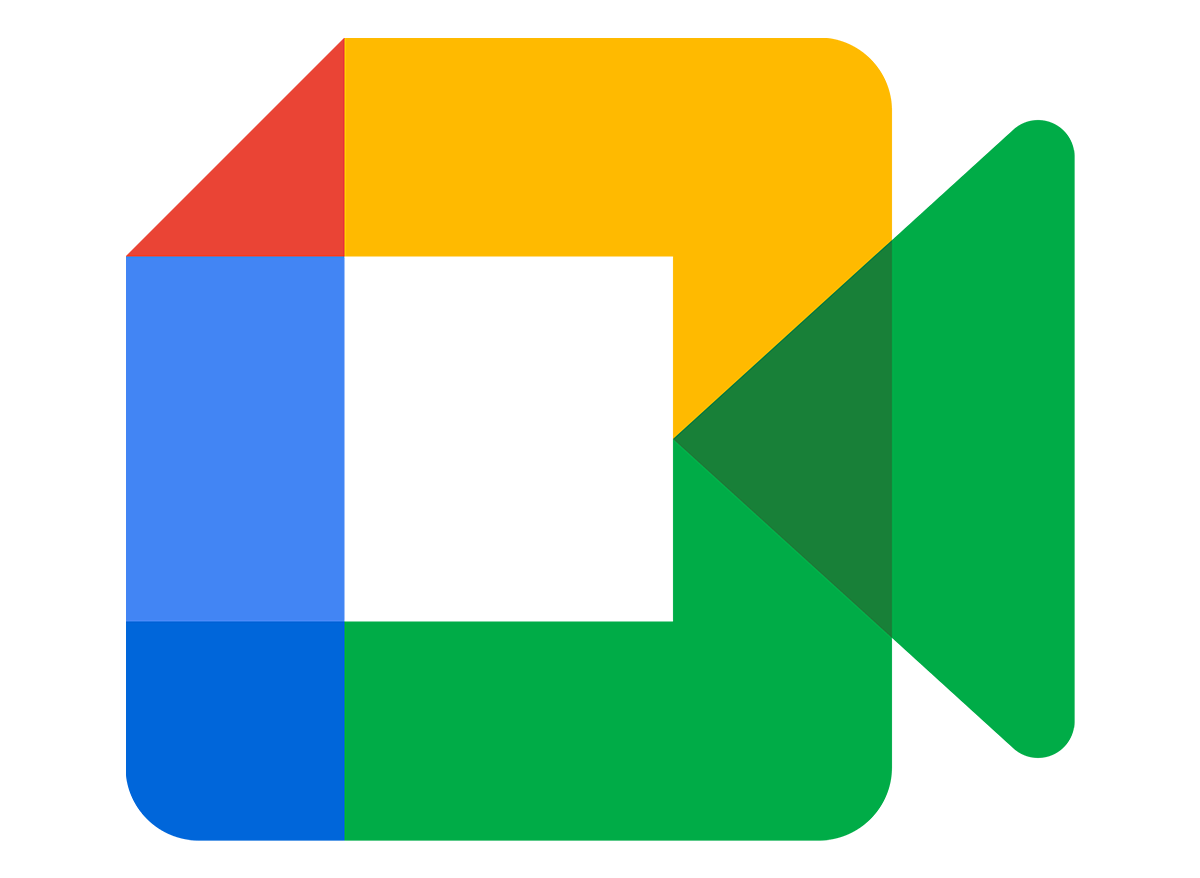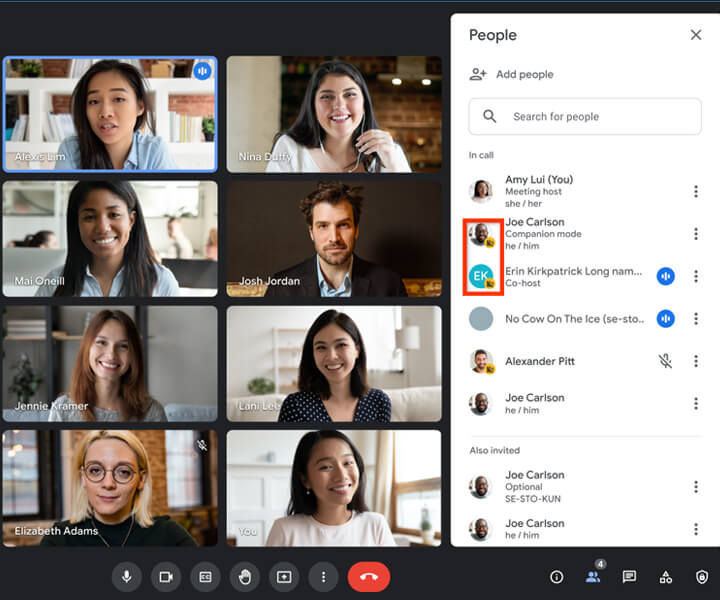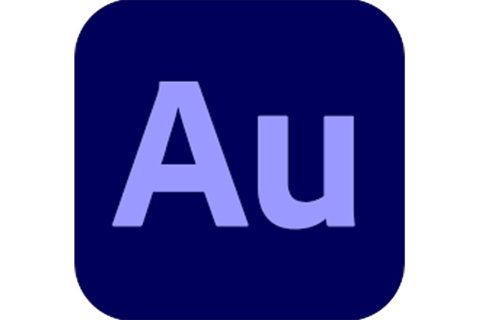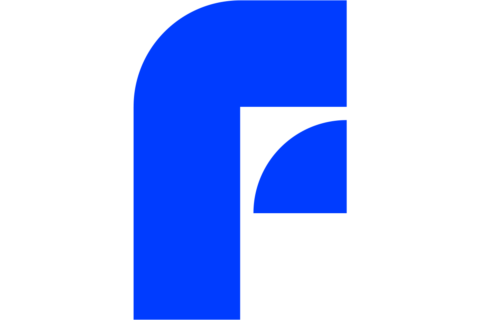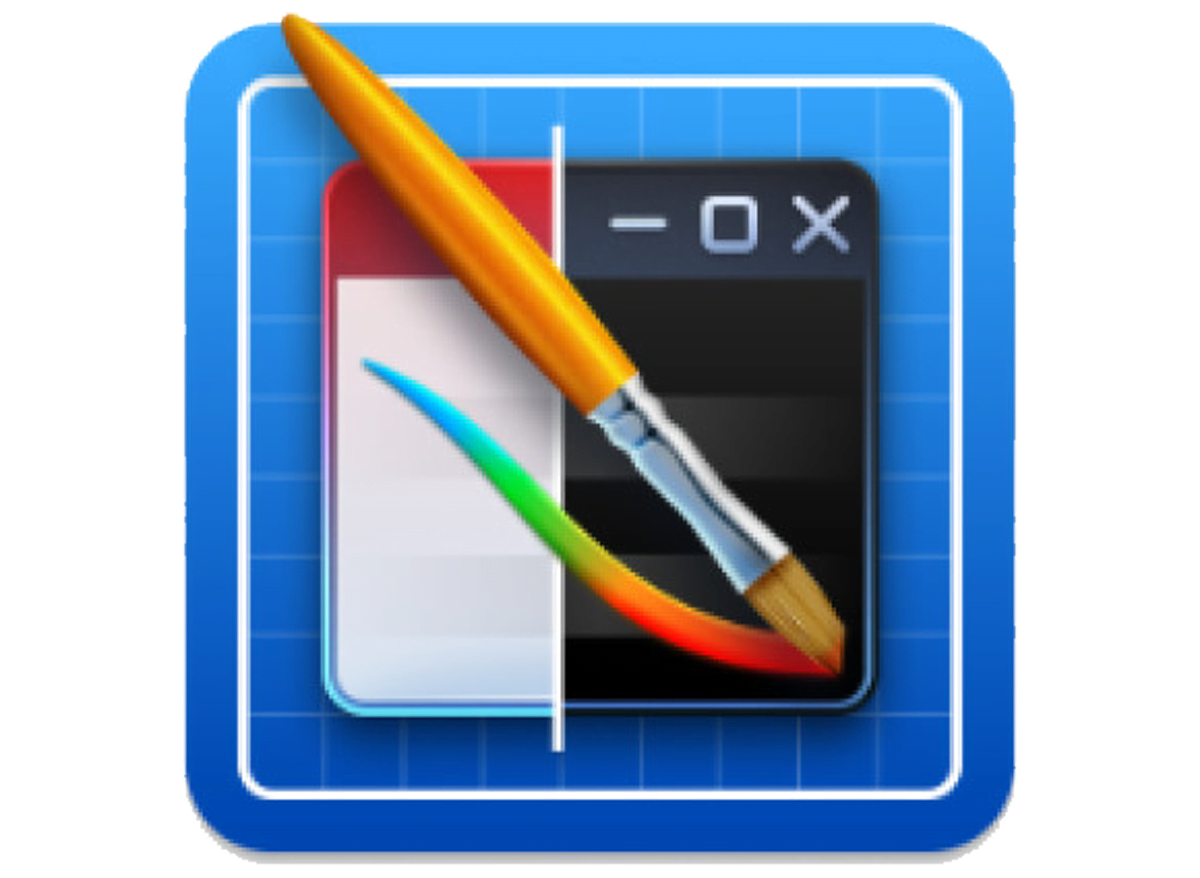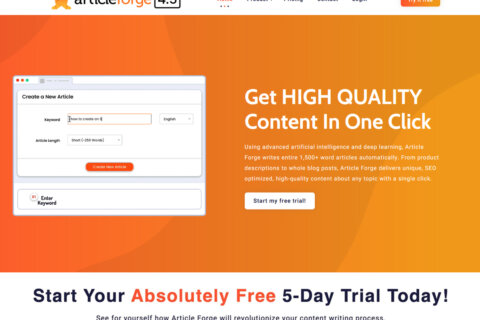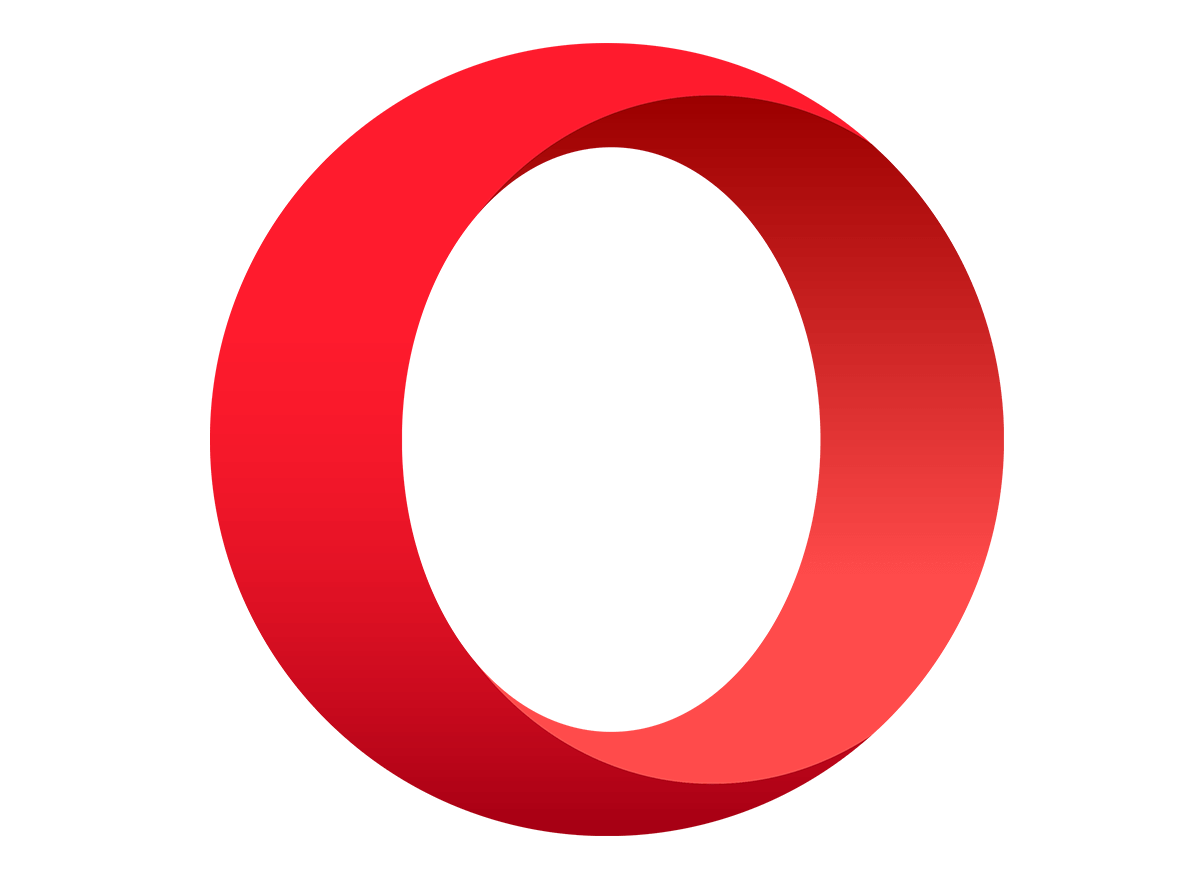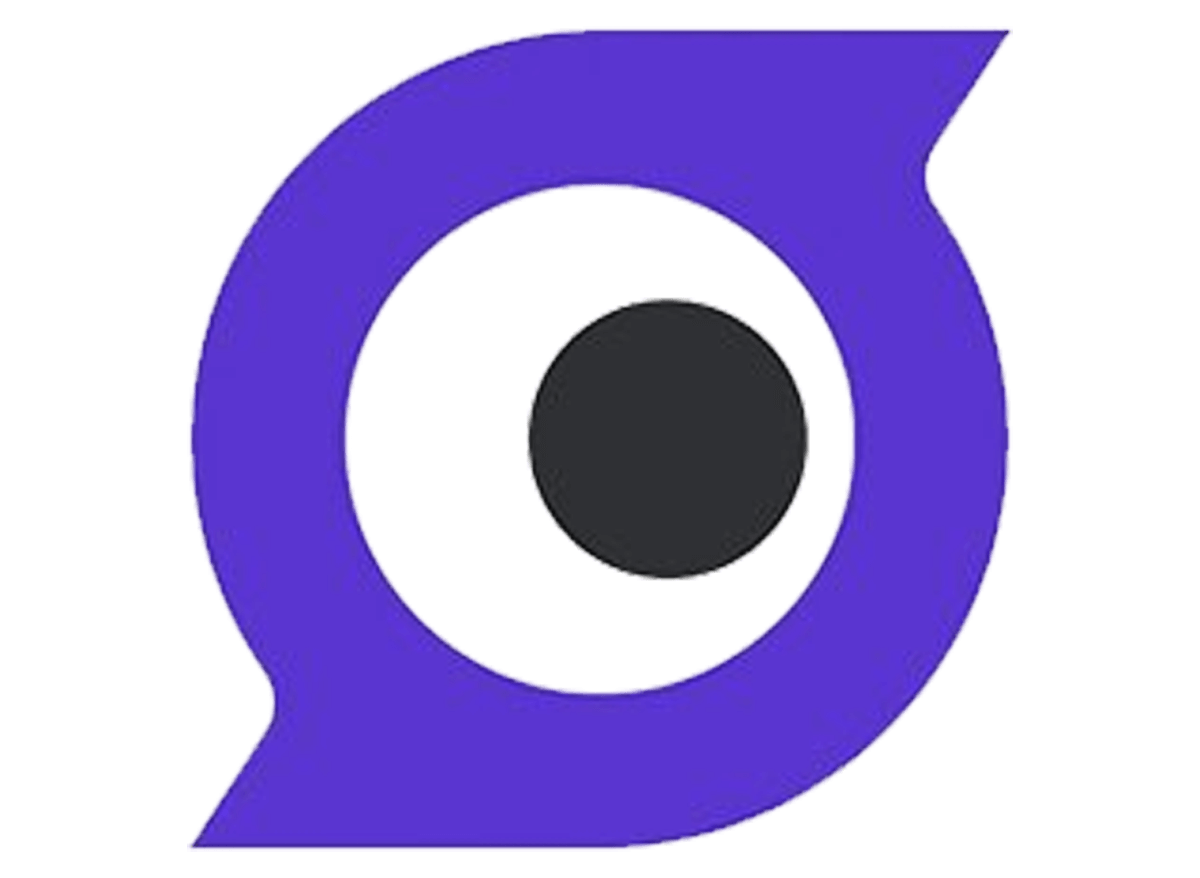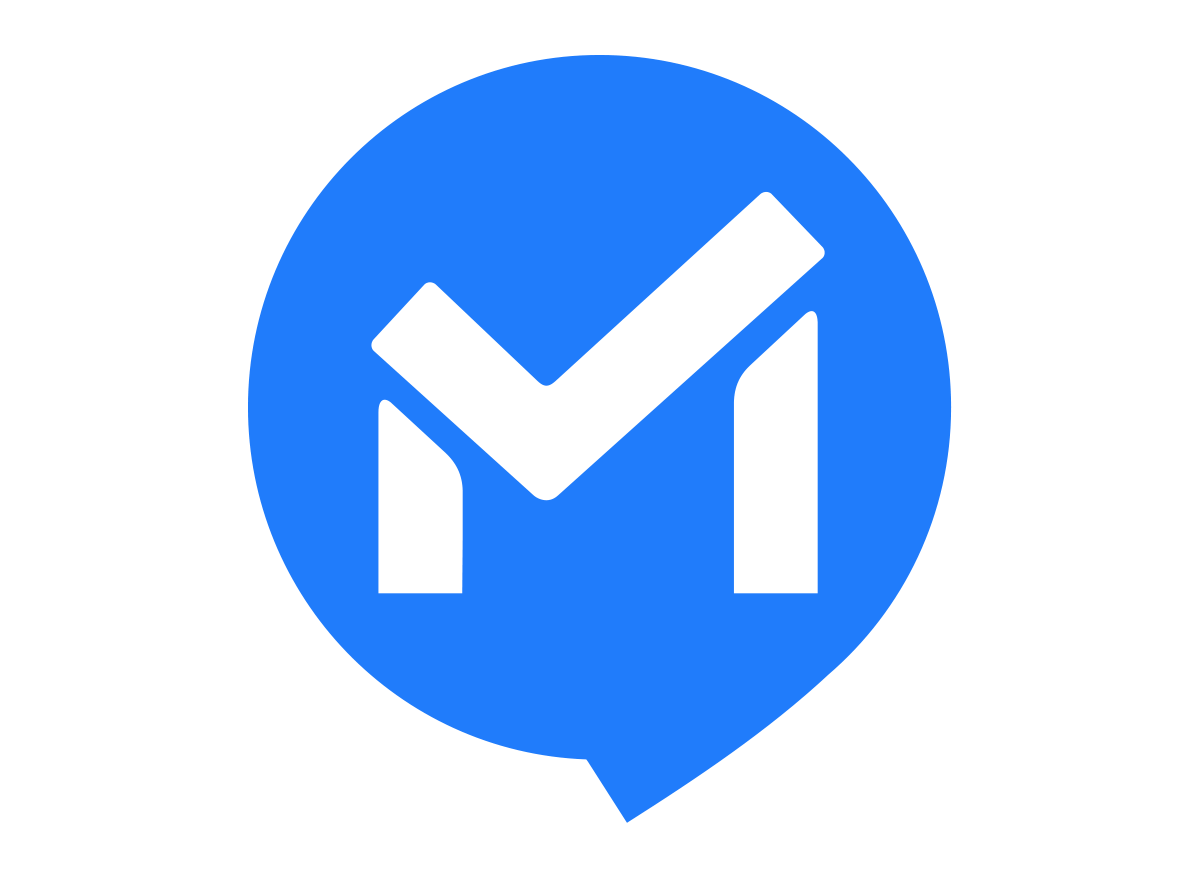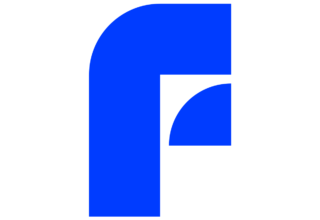In the rapidly evolving landscape of remote work and digital collaboration, video conferencing tools have become staples for organizations, educational institutions, and individuals alike. Among these tools, Google Meet stands out for its seamless integration with Google Workspace, robust security features, and user-friendly interface. This article explores the intricacies, highlighting its key features, advantages, and anticipated future developments in the world of online communication.
The Emergence of Google Meet
Google Meet, initially introduced as Google Hangouts Meet, has grown significantly since its inception, evolving to meet the demands of a changing digital environment. With the onset of the COVID-19 pandemic, Google Meet witnessed accelerated growth, becoming a vital tool for maintaining communication across distances.
Key Features
- Integration with Google Workspace: One of the most significant advantages of Google Meet is its seamless integration with Google Workspace apps like Gmail, Calendar, and Google Docs. This integration facilitates smooth scheduling and real-time collaboration, enhancing productivity and user experience .
- High-Quality Video and Audio: Google Meet supports high-definition video and audio, ensuring crystal-clear communication. Advanced AI capabilities automatically enhance video quality and reduce background noise, making meetings more engaging and efficient .
- Security and Privacy: Google has implemented robust security measures within Meet, including encryption in transit, anti-abuse features, and stringent access controls. These measures ensure that meetings remain secure and private, protecting users from potential threats .
- User-Friendly Interface: Designed for simplicity, Google Meet offers an intuitive interface that is accessible to users of all technical levels. Features like one-click joining from Gmail or Calendar invite make the experience straightforward and efficient .
- Scalability: Google Meet caters to both small and large groups, supporting up to 500 participants per meeting with certain Workspace editions. Additionally, it can facilitate live streaming for up to 100,000 viewers, making it suitable for webinars and large-scale events .
- Collaboration Tools: Meet offers a range of collaborative features, including real-time document sharing, screen sharing, and interactive tools like polls and Q&A sessions. It also supports integration with third-party applications through Google Workspace Marketplace .
- Mobile Accessibility: Google Meet apps are available for both Android and iOS devices, enabling users to join meetings on the go, ensuring flexibility and continuous connectivity .
Enhancing Productivity with Google Meet
Google Meet’s integration with other Workspace tools is a game-changer for productivity. Scheduling meetings through Google Calendar is straightforward, and automated meeting links and notifications ensure no participant misses out.
During meetings, real-time collaboration is facilitated by the ability to open shared documents, spreadsheets, or slides within the meeting window, which streamlines discussions and decision-making processes . The use of breakout rooms further supports focused discussions within larger meetings, a feature highly appreciated in educational and corporate settings.
Security Features: An In-Depth Look
Security remains a significant concern for any online platform, and Google Meet is no exception. Google implements stringent security protocols to protect user data. Some of these essential features include:
- End-to-End Encryption: All communications via Google Meet are encrypted in transit. This means that data shared during meetings is secure while traveling between the user and Google’s servers .
- Host Controls: Meeting hosts have robust control over sessions, including the ability to mute participants, control who can join without a request, and remove attendees if necessary. This control discourages unwanted disruptions and ensures smooth meeting flow .
- Anti-Abuse Features: Google has incorporated features that prevent unauthorized access or meeting disruption, such as sophisticated anti-hijacking mechanisms and consent-based recording prompts .
Real-World Applications of Google Meet
Given its versatility, is employed across various sectors:
- Education: Educators widely use Google Meet for virtual classrooms, allowing teachers to conduct lectures, share educational materials in real time, and communicate directly with students through chat functionalities .
- Corporate Sector: For businesses, Google Meet offers an efficient platform for holding team meetings, interviews, webinars, and corporate training sessions, thanks to its integration with tools like Google Docs and Slides .
- Healthcare: Medical professionals can use Google Meet for telehealth sessions, providing consultations to patients remotely while ensuring interactions are secure and private .
Future Prospects and Developments
The future of looks promising, with Google continuously innovating to enhance user experience. Improvements are typically focused on AI enhancements, mobility, and integration capabilities. Features such as real-time language translation, augmented reality filters, and advanced analytics for productivity tracking and engagement are being explored to further augment its offerings .
Additionally, Google’s continuous focus on accessibility will likely yield new features to support users with disabilities, ensuring Meet remains a tool that supports inclusivity across global populations.
Conclusion
As remote work and digital collaboration continue to redefine professional and educational landscapes, stands as a pillar in streamlined online communication. Its robust feature set, security protocols, and seamless integration with Google Workspace make it a preferred choice among users worldwide.
The ongoing enhancements to Google Meet signal an exciting future where digital communication tools become even more embedded in our daily routines, providing increasingly sophisticated means of interaction without compromising on security, ease of use, or quality . As businesses and educational institutions adapt to hybrid models of operation, Google Meet’s role as a reliable digital partner is more critical than ever, fostering connections regardless of physical distance.
As the expectations from video conferencing tools evolve, Google’s commitment to innovation and user-centered design promises that Meet will continue to meet and exceed user needs in an ever-connected world. more software