Divi The Ultimate WordPress Theme & Visual Page Builder Review. Divi is more than just a WordPress theme; it is a comprehensive website-building platform that replaces the standard WordPress post editor with a powerful visual builder. This builder allows users to create stunning designs with ease and efficiency, regardless of their design expertise. Divi boasts an impressive array of features, including:
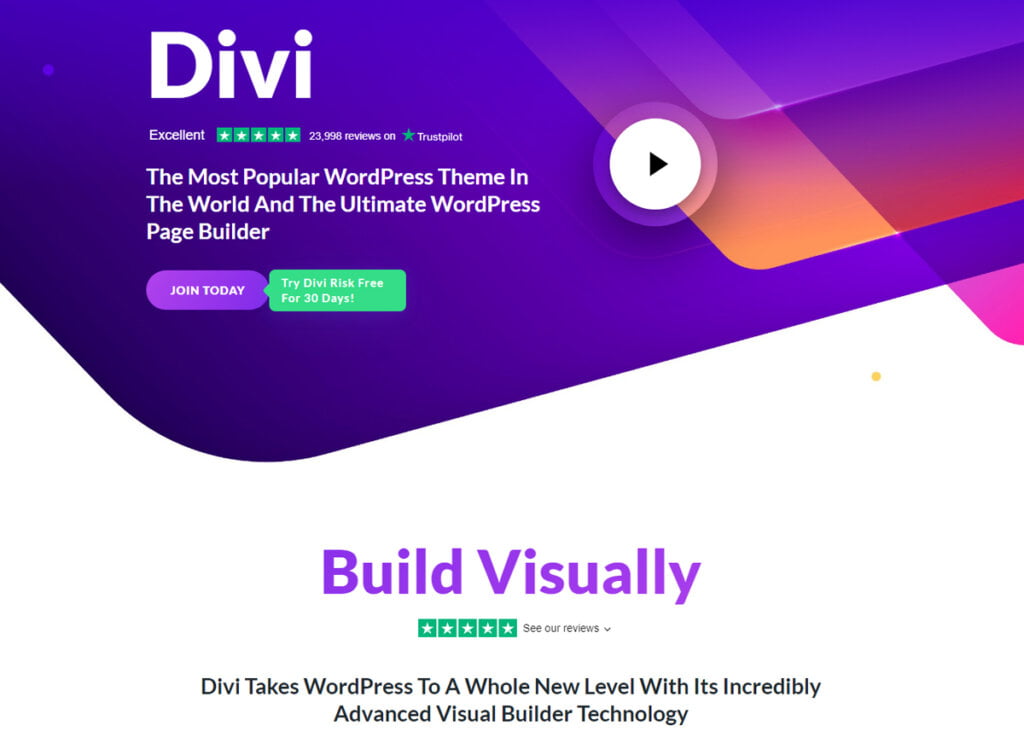
Divi Theme Features
- 200+ Elements: Divi comes packed with over 200 design elements, also known as modules, that can be easily dragged and dropped onto your pages. These elements range from pricing tables and sliders to contact forms and portfolios, providing endless possibilities for customization.
- 2,000+ Layouts: With access to over 2,000 pre-designed layouts, Divi offers a vast library of templates to kickstart your website design process. These layouts cover a wide range of industries and niches, ensuring that you can find a suitable starting point for your project.
- Quick Sites: Divi’s Quick Sites feature allows you to create a complete website in just a few clicks. With pre-designed layouts and content, you can launch a professional-looking website in no time.
- No-Code Design: One of Divi’s standout features is its no-code design approach. With the visual builder’s drag-and-drop interface, you can create stunning websites without writing a single line of code.
- Theme Builder: Divi’s Theme Builder empowers you to design every aspect of your website using the visual builder, including headers, footers, and archive pages, providing unparalleled control over your site’s appearance.
- Ecommerce: Divi seamlessly integrates with WooCommerce, allowing you to create beautiful and functional online stores without compromising on design or functionality.
- Workflow: Divi offers various workflow enhancements, such as the ability to save and reuse custom layouts, collaborate with team members, and manage revisions, streamlining the website development process.
- Marketing: Divi provides tools for email opt-ins, social sharing, and lead generation, helping you grow your online presence and engage with your audience effectively.
- Developer Tools: While Divi caters to non-coders, it also offers developer tools for those who prefer to work with code, ensuring a flexible and customizable experience for all users.
- Site Examples: Divi provides a vast collection of site examples showcasing its capabilities, serving as inspiration and a starting point for your own projects.
- Integrations: Divi integrates with various third-party tools and services, extending its functionality and allowing you to create a tailored solution for your specific needs.
Divi Pricing
Divi offers two pricing plans to cater to different user needs:
- Yearly Access: For $89 per year, you can access the Divi theme, along with all of Elegant Themes’ products, including future releases, freebies, support, and updates.
- Lifetime Access: The Lifetime Access plan costs $249 (one-time payment) and provides you with lifetime access to Divi and all Elegant Themes products, as well as additional features like Divi AI, Divi Cloud, and Divi VIP.
Both plans include unlimited usage on an unlimited number of websites, making Divi a cost-effective solution for individuals, agencies, and businesses of all sizes.

Divi Pros and Cons
Pros:
- Intuitive and user-friendly visual builder
- Extensive library of design elements and pre-built layouts
- No coding skills required for website creation
- Seamless integration with WooCommerce and other third-party tools
- Responsive and mobile-friendly designs
- Regular updates and feature additions
- Comprehensive documentation and support resources
Cons:
- Potential performance impact due to the theme’s complexity
- Steep learning curve for beginners
- Limited customization options for advanced users
- Reliance on shortcodes can make switching themes challenging
- Some features may require additional plugins or add-ons
Divi Conclusion
Divi is an excellent choice for those seeking a powerful and versatile WordPress theme that simplifies the website-building process. Divi’s feature-rich feature set, intuitive visual builder, and large collection of design elements and layouts enable users of all experience levels to create beautiful websites without knowing code.
Divi has a learning curve and performance issues, but its extensive documentation, lively community, and regular updates make it a great choice for people, organizations, and companies of all sizes. Divi – The Ultimate WordPress Theme & Visual Page Builder Review.










Thank you for sharing these helpful tips on using theme builders! They provide great insight for beginners like me, making the customization process much clearer and more manageable. I appreciate the guidance!
As a beginner, I found these tips super helpful! Thanks for making the process less intimidating.