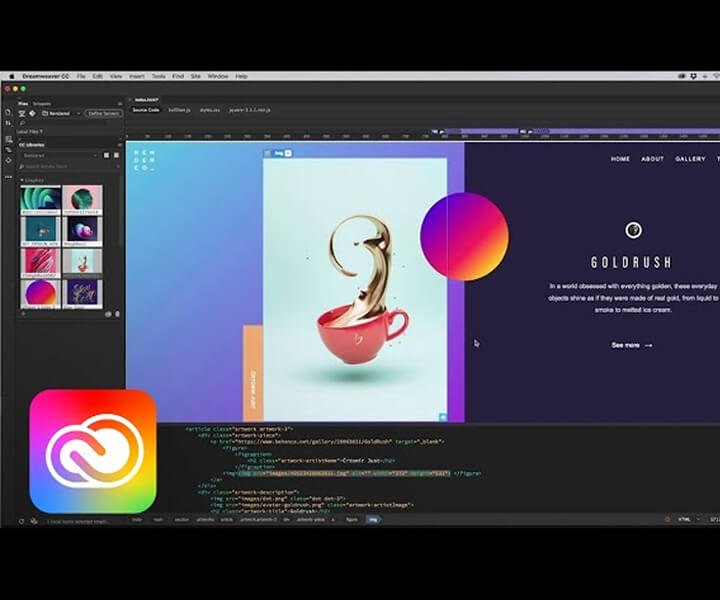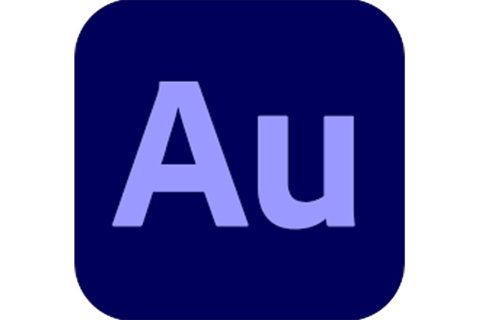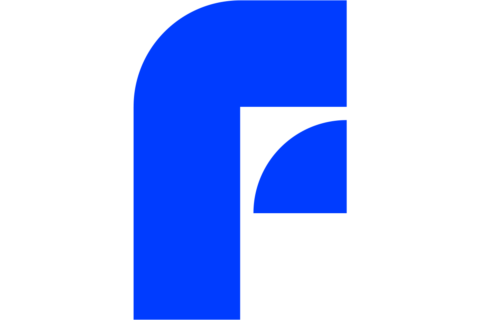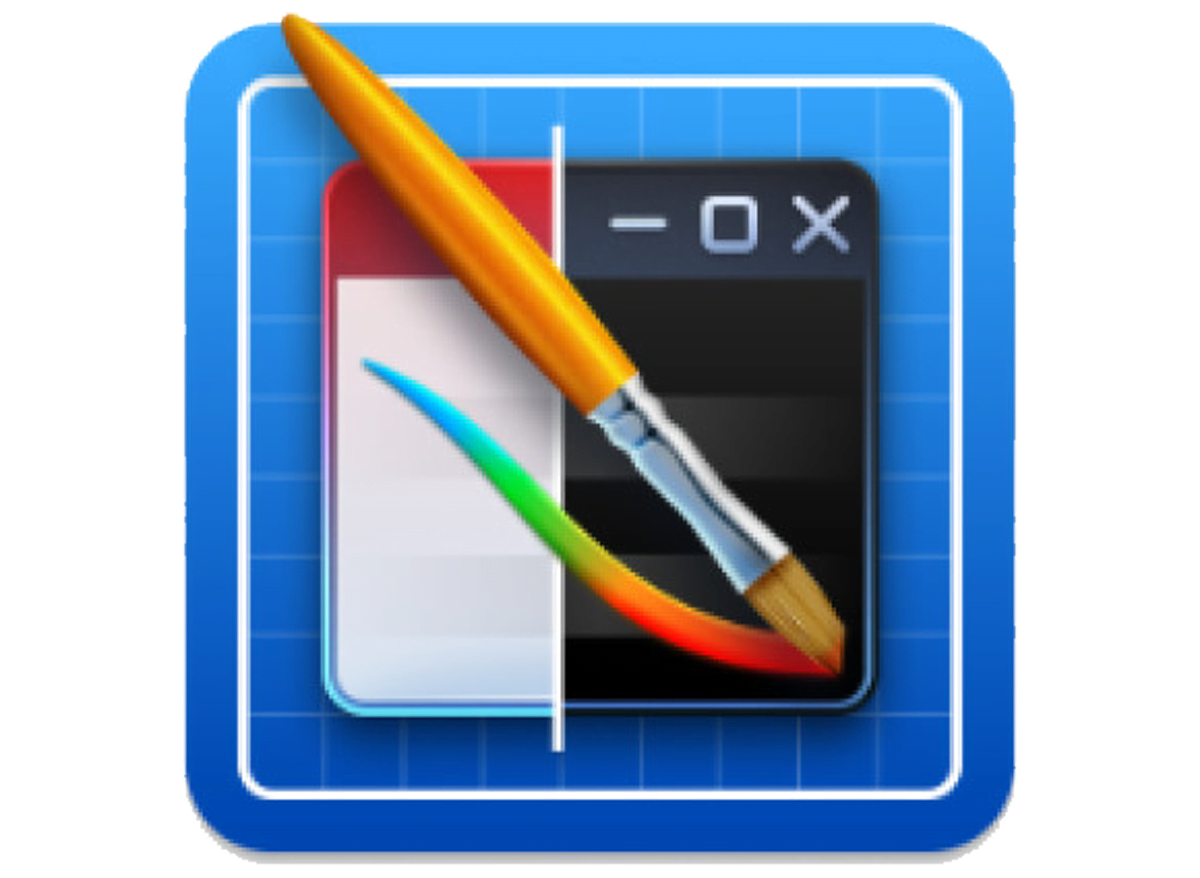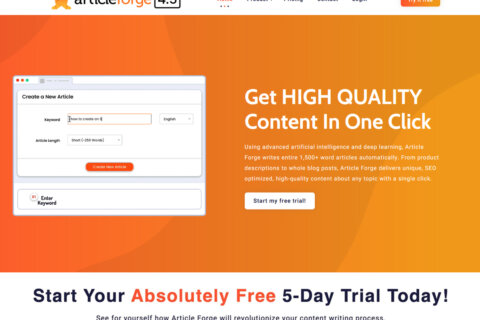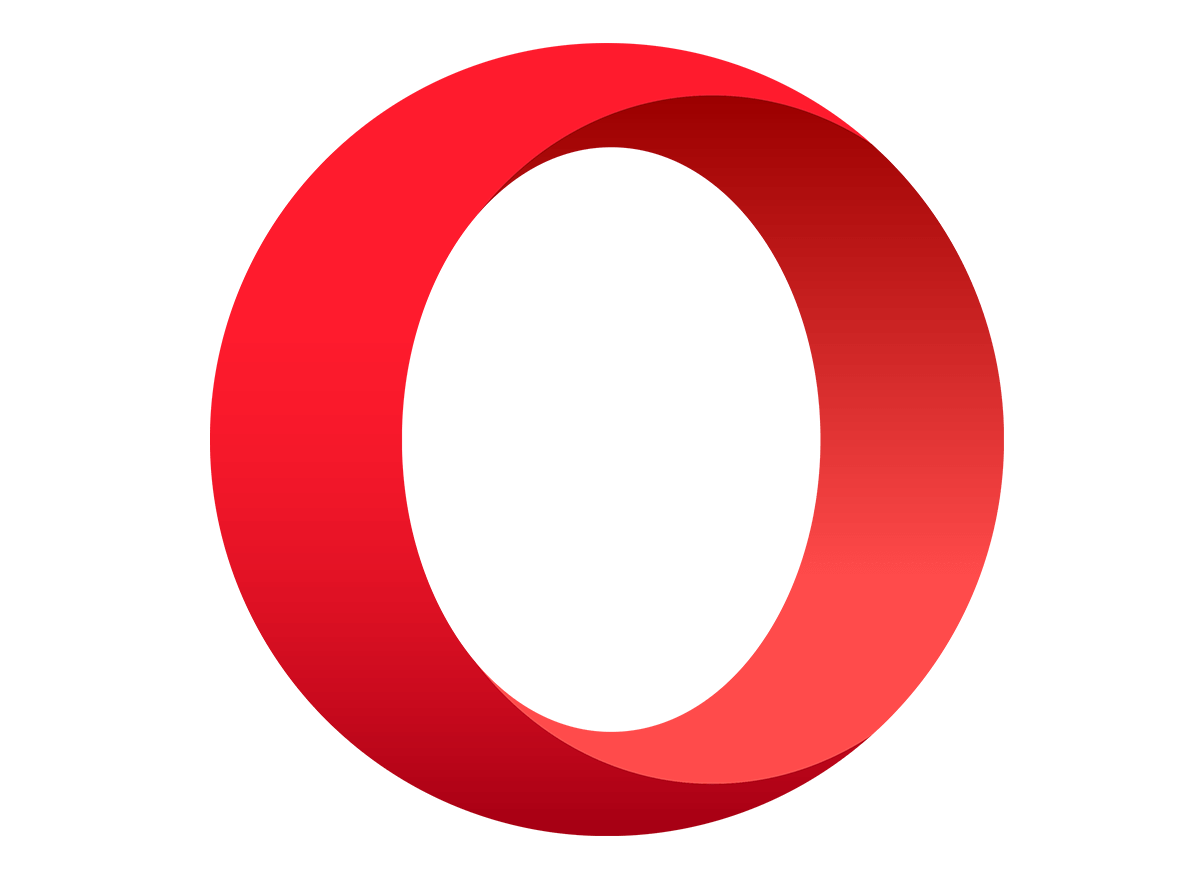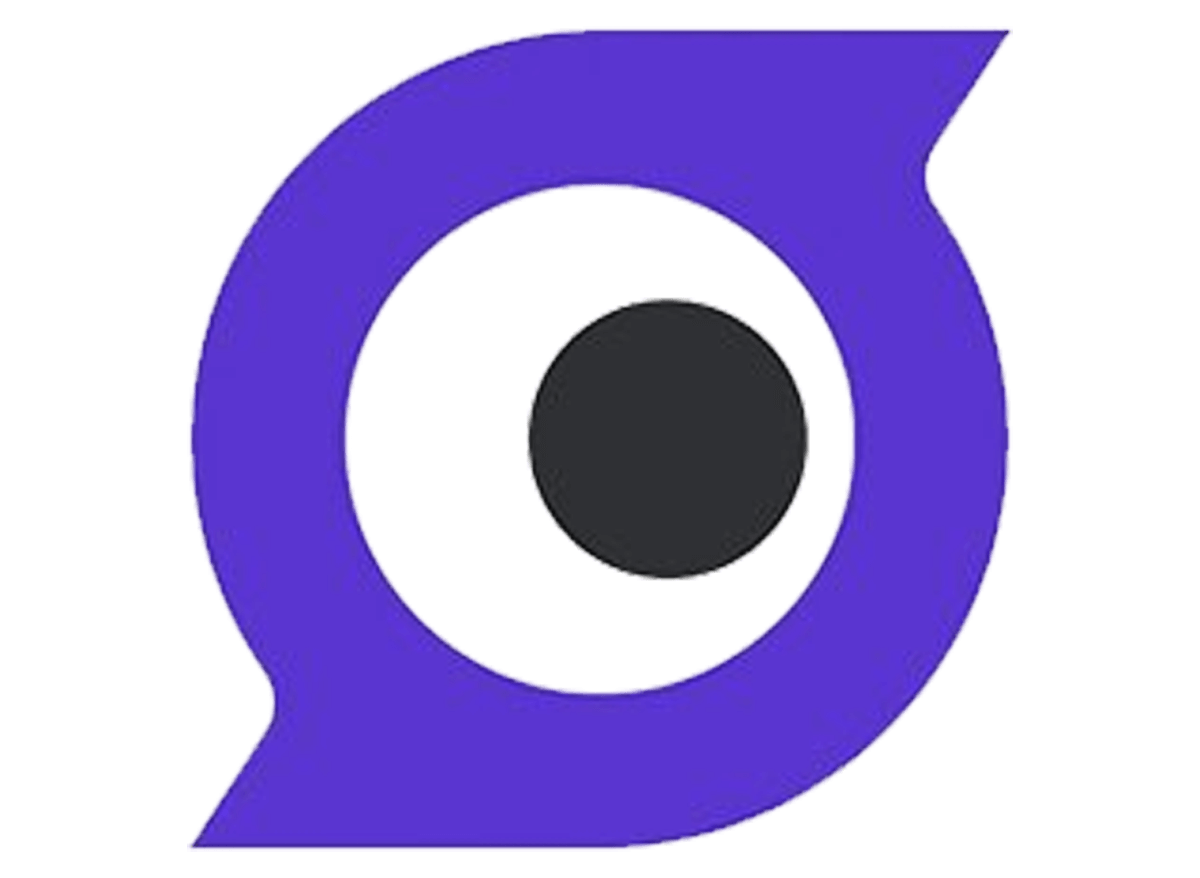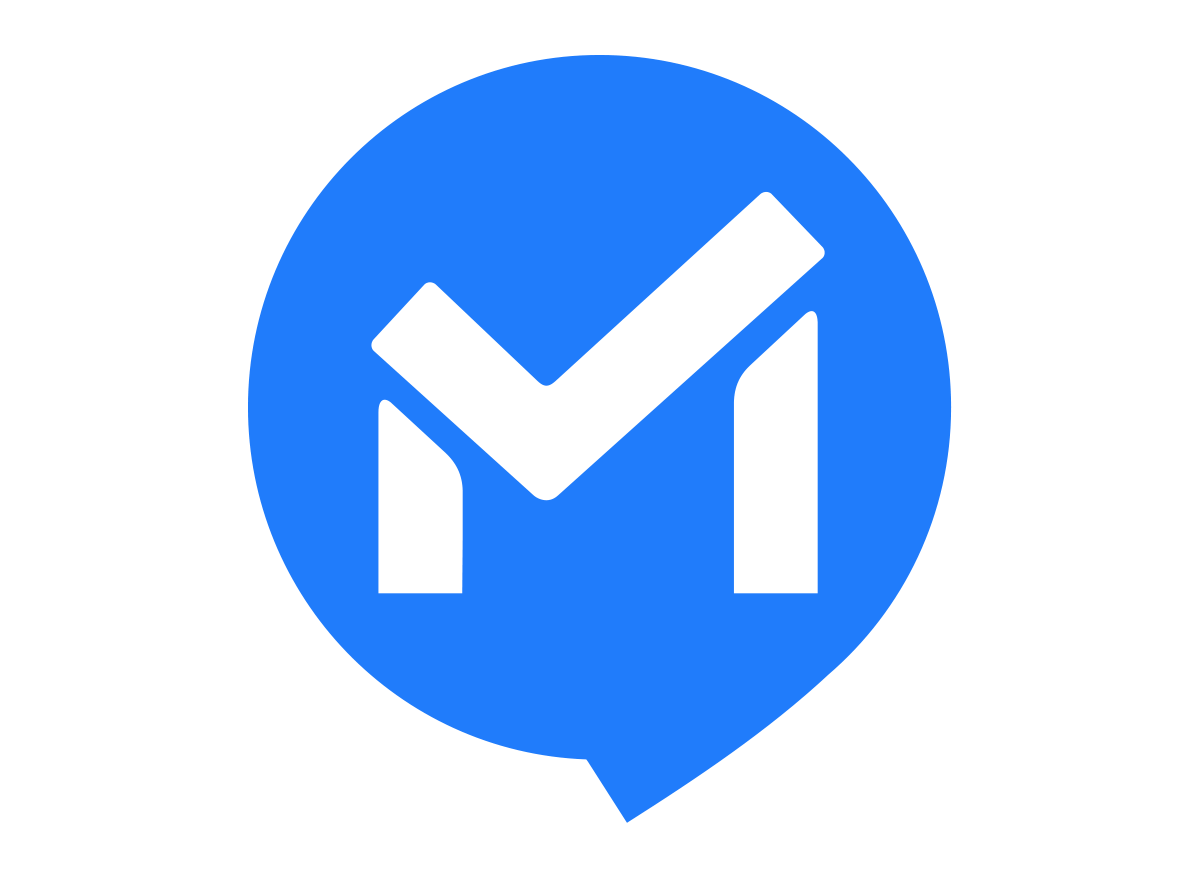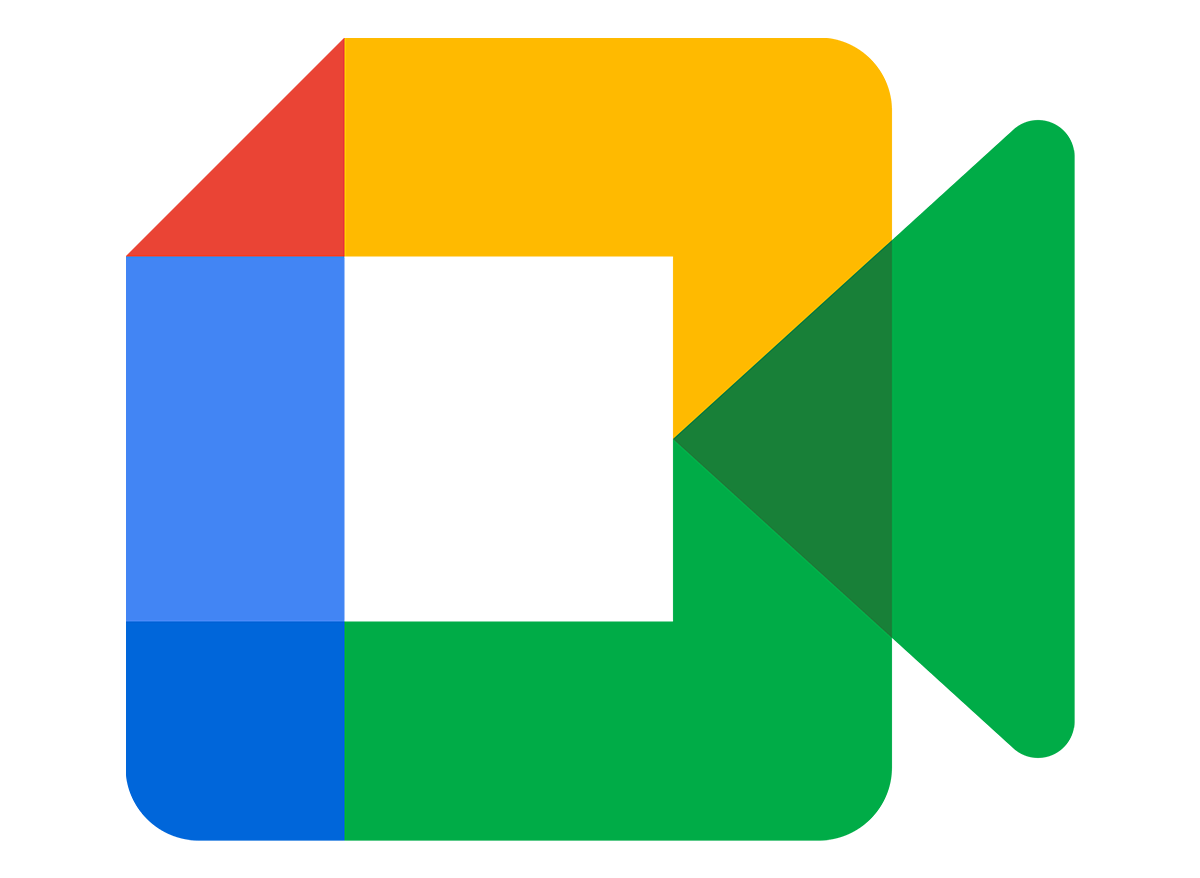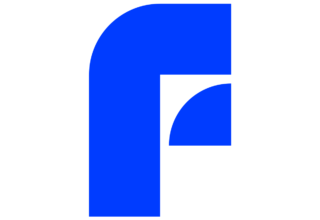Adobe Dreamweaver is an industry-leading web development tool designed for both novice and advanced users to create, design, and manage websites efficiently. Developed by Adobe Inc., Dreamweaver has played a pivotal role in shaping the landscape of web design and development since its inception.
Features Overview
Dreamweaver caters to a wide range of users, from beginners looking for a visual way to create websites to experts needing a robust coding environment. Its multifaceted capabilities make it suitable for designing static pages, creating responsive designs, and even managing complex web applications.
1. Integrated Coding Environment:
Dreamweaver provides a sophisticated code editor with syntax highlighting, code hinting, and auto-completion, supporting multiple programming languages such as HTML, CSS, JavaScript, and PHP. Dynamic coding assistance and real-time error checking streamline the coding process, ensuring developers can write clean, error-free code .
2. Visual Design Interface:
One of Dreamweaver’s standout features is its visual design interface, allowing users to drag and drop elements to build a page. This WYSIWYG (What You See Is What You Get) approach is particularly beneficial for users who might not be well-versed in coding, enabling them to create professional-looking websites without writing a single line of code .
3. Responsive Design Tools:
With mobile-first design becoming a standard, Dreamweaver offers robust tools for creating responsive websites. Features like Fluid Grid Layouts and CSS Designer help developers ensure their designs look great on any device. The software’s integration with Bootstrap further facilitates the creation of responsive and mobile-friendly sites .
4. Real-Time Preview:
Dreamweaver allows developers to see a real-time preview of their websites on multiple screens. This functionality is crucial for testing how a site will perform across different browsers and devices, making adjustment processes quick and intuitive .
5. Integration with Creative Cloud:
As part of Adobe’s Creative Cloud suite, Dreamweaver integrates seamlessly with other Adobe products like Photoshop and Illustrator. This allows designers to incorporate high-quality graphics and optimize their workflow by synchronizing assets through Creative Cloud Libraries .
6. Code Validation and Accessibility Checks:
Ensuring that websites meet web standards and accessibility guidelines is more important than ever. Dreamweaver includes built-in tools for validating code and checking accessibility, helping developers adhere to the latest web standards and create inclusive user experiences .
Practical Applications
Dreamweaver’s expansive feature set allows it to be applied in various contexts:
Web Design and Prototyping:
Dreamweaver is an excellent tool for web designers who need to create prototypes quickly. Its visual interface lets designers layout pages and test interactions without needing a deep dive into code, then refine the code once the design is approved.
Educational Tool for Learning Web Development:
For educators and students in web development courses, Dreamweaver serves as an ideal educational tool. It offers a balanced mix of visual design tools and coding interfaces, making it easier for students to understand the relationship between HTML and CSS code and the visual representation in web browsers.
Professional Web Development:
For seasoned developers, Dreamweaver offers advanced coding tools and integrations with version control systems like Git. Its ability to handle large projects with complex file hierarchies makes it suitable for professional web development teams working on client projects or internal platforms.
Benefits Over Competitors
While there are several web development tools available, Dreamweaver offers unique advantages:
Dreamweaver vs. WordPress:
While WordPress is a robust content management system that allows for easy setup of websites through themes and plugins, Dreamweaver offers a more open and flexible development environment. It allows complete control over the code and design, without the constraints of a CMS .
Dreamweaver vs. Visual Studio Code:
Visual Studio Code is favored by developers for its lightweight and highly customizable nature. However, Dreamweaver’s robust visual design tools and tight integration with Adobe’s suite remain unparalleled for designers who require both visual and code editing capabilities .
Challenges and Improvements
Despite its strengths, Dreamweaver faces challenges in keeping up with the evolving standards of web development:
1. Learning Curve:
Dreamweaver’s extensive feature set can be overwhelming for beginners. While its visual interface simplifies some aspects of web design, new users may find it challenging to navigate all the features effectively. Continued development of more intuitive tutorials and user guides could alleviate this issue .
2. Performance:
As a powerful tool, Dreamweaver can sometimes be resource-intensive, which might slow down performance on older machines. Adobe continuously works on optimizing the software to improve speed and efficiency, ensuring it runs smoothly on a range of devices .
3. Keeping Up with Web Standards:
Web technologies are rapidly evolving, and keeping Dreamweaver updated to support the latest standards and practices is a constant challenge. Adobe’s commitment to regular updates and community feedback ensures that Dreamweaver stays relevant in the fast-paced world of web development .
Future Outlook
As web development continues to evolve, Dreamweaver’s future depends on its ability to adapt to new design paradigms and technologies. Adobe’s focus on integrating more AI-driven features, improving cloud collaboration, and supporting cutting-edge web technologies will likely play a vital role in Dreamweaver’s continued success.
Conclusion
Adobe Dreamweaver remains a vital asset in the toolkit of web developers and designers. Its blend of visual design capabilities and powerful coding tools makes it a versatile choice for creating modern, responsive websites. By continuing to evolve and address the needs of its users, Dreamweaver is well-positioned to remain an essential tool in web development for years to come. Whether you are crafting a personal portfolio or managing complex web projects for a client.