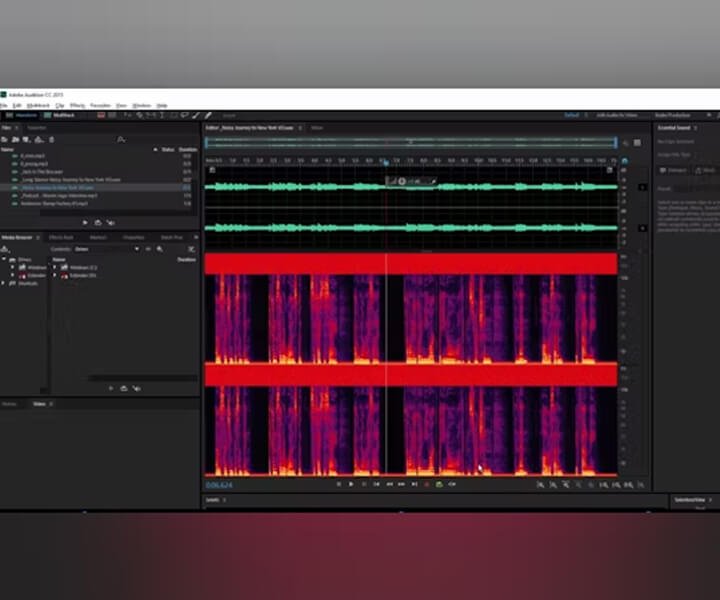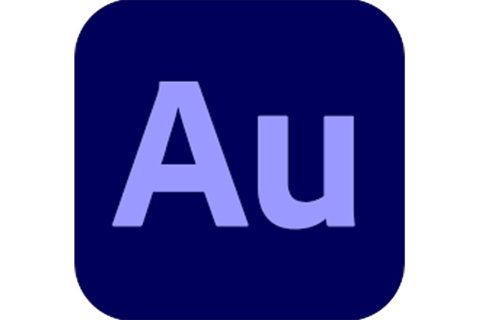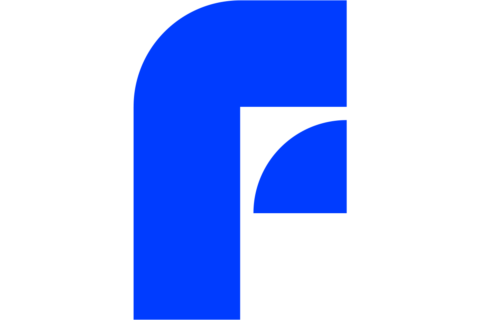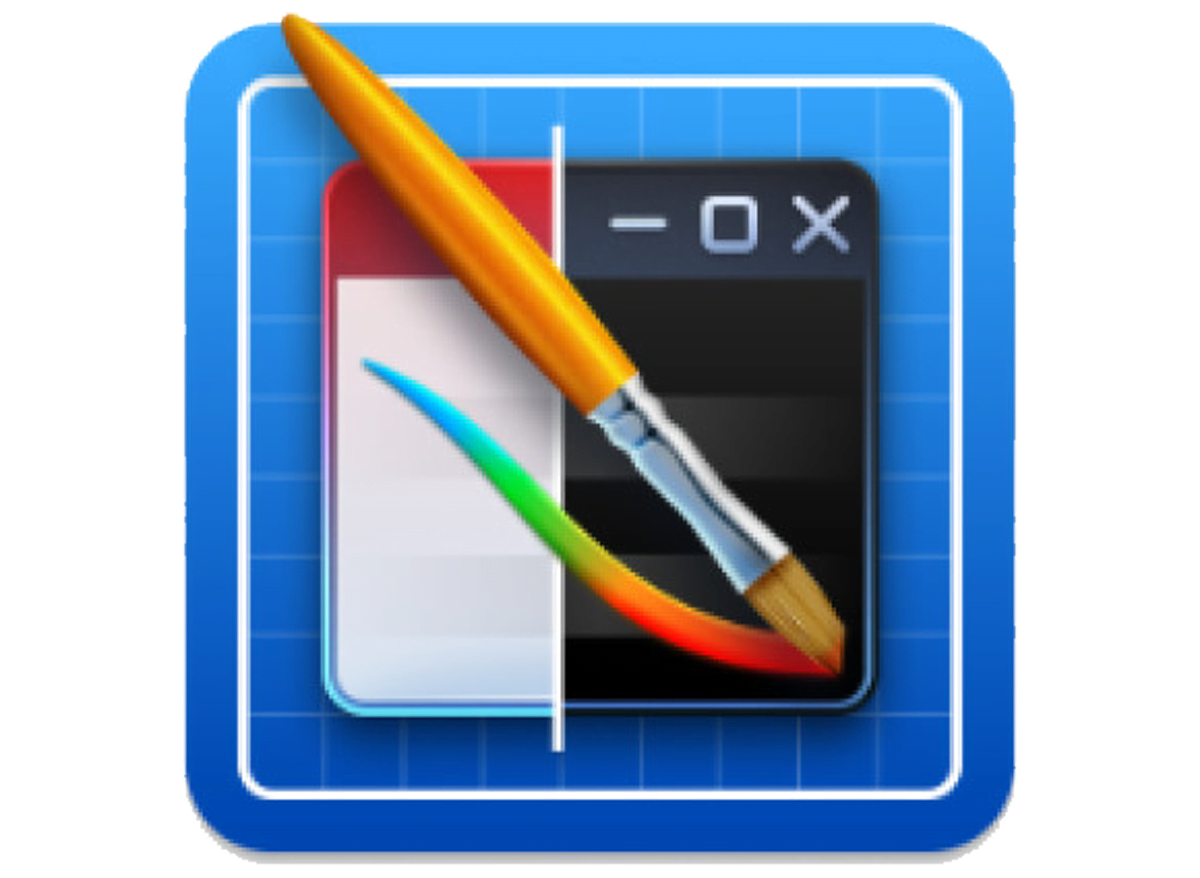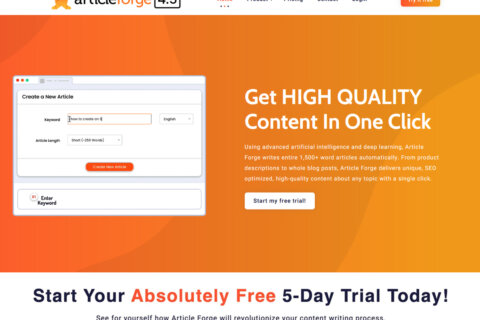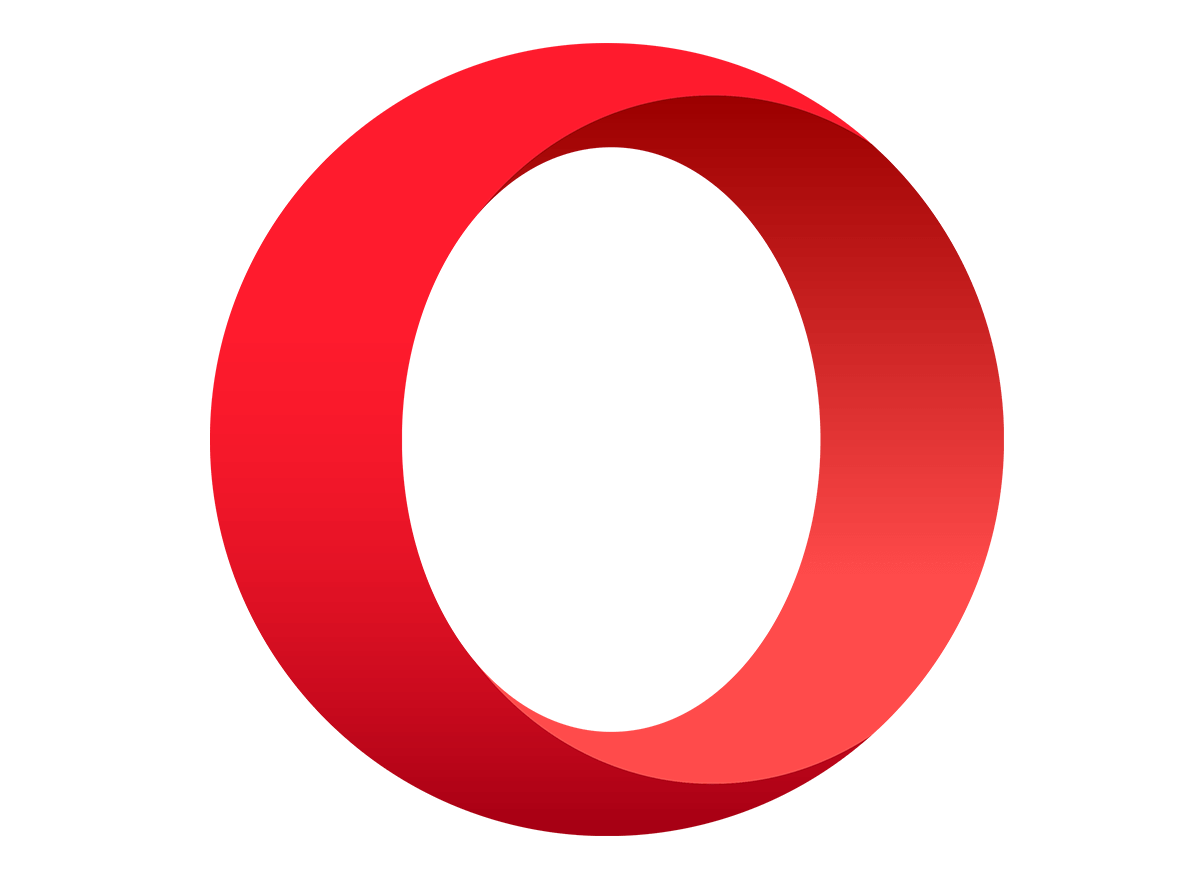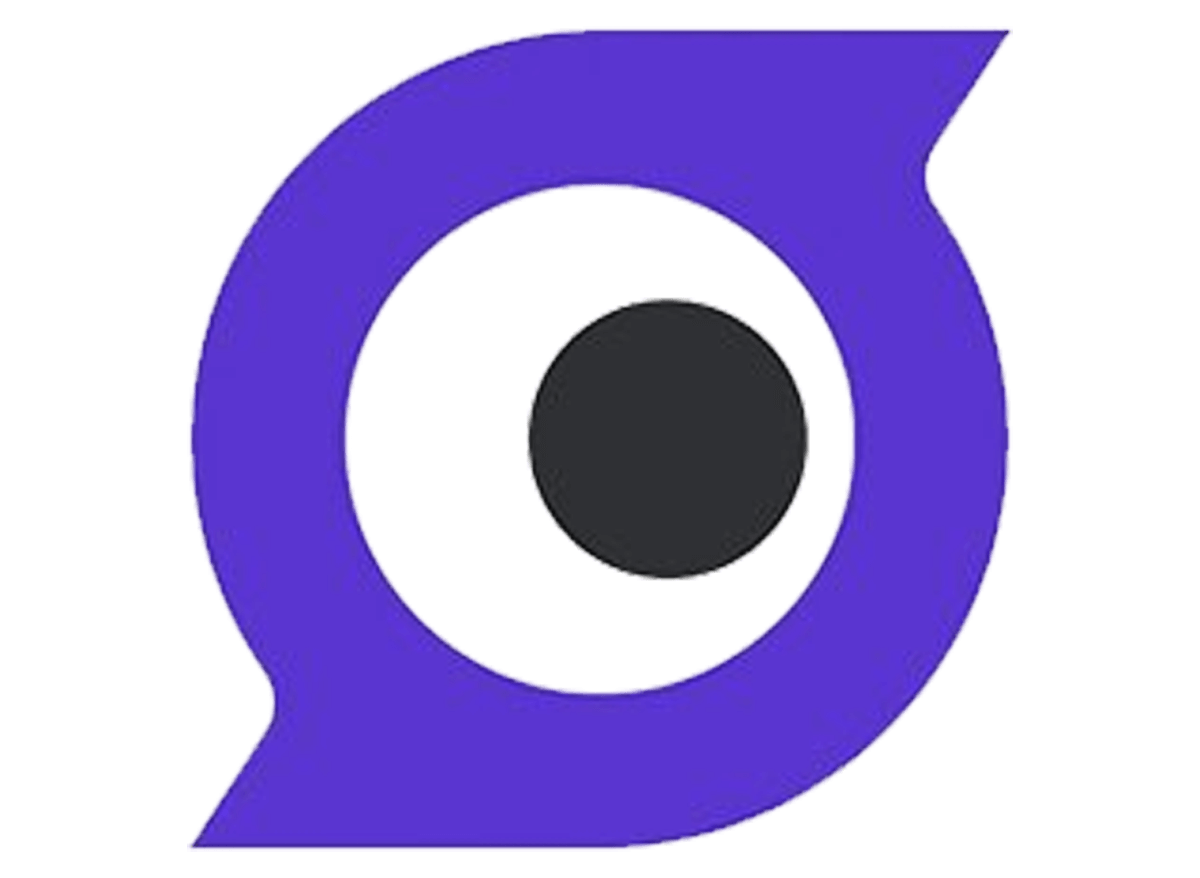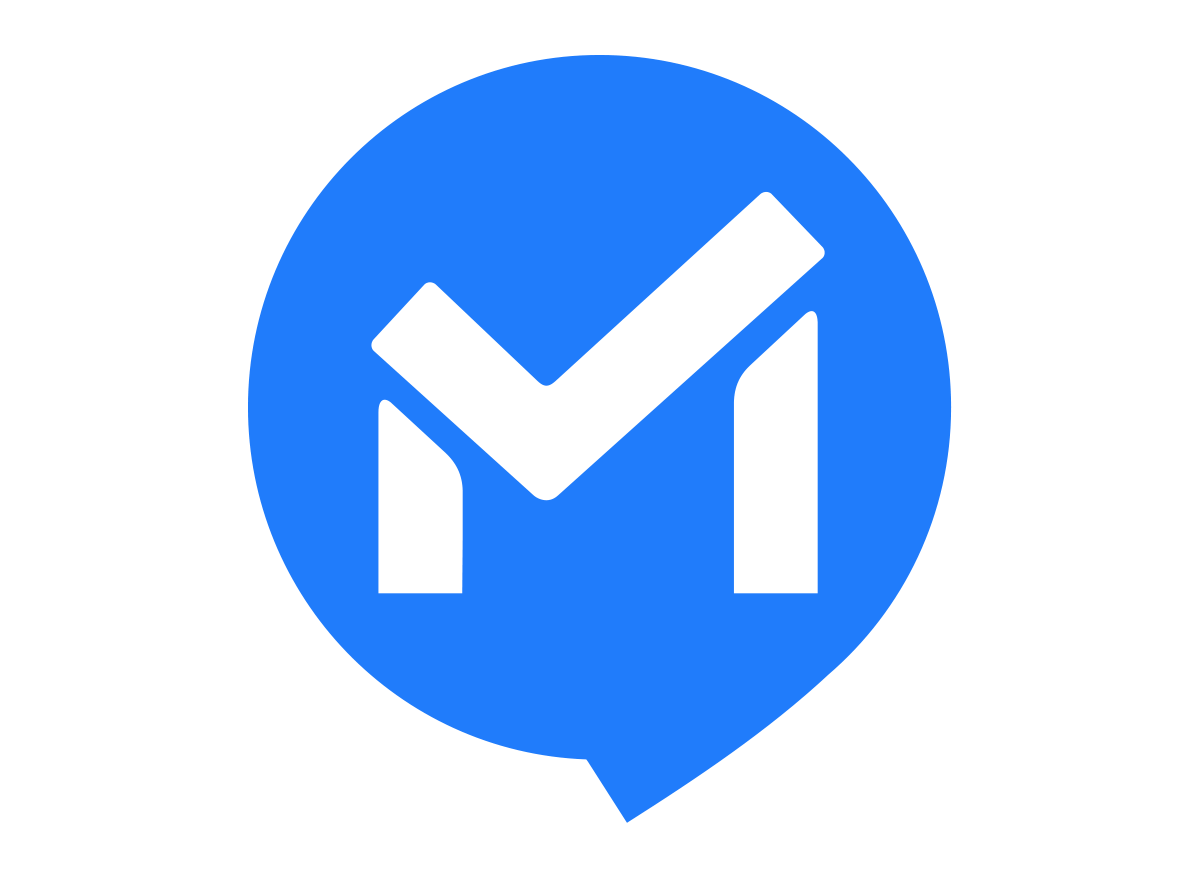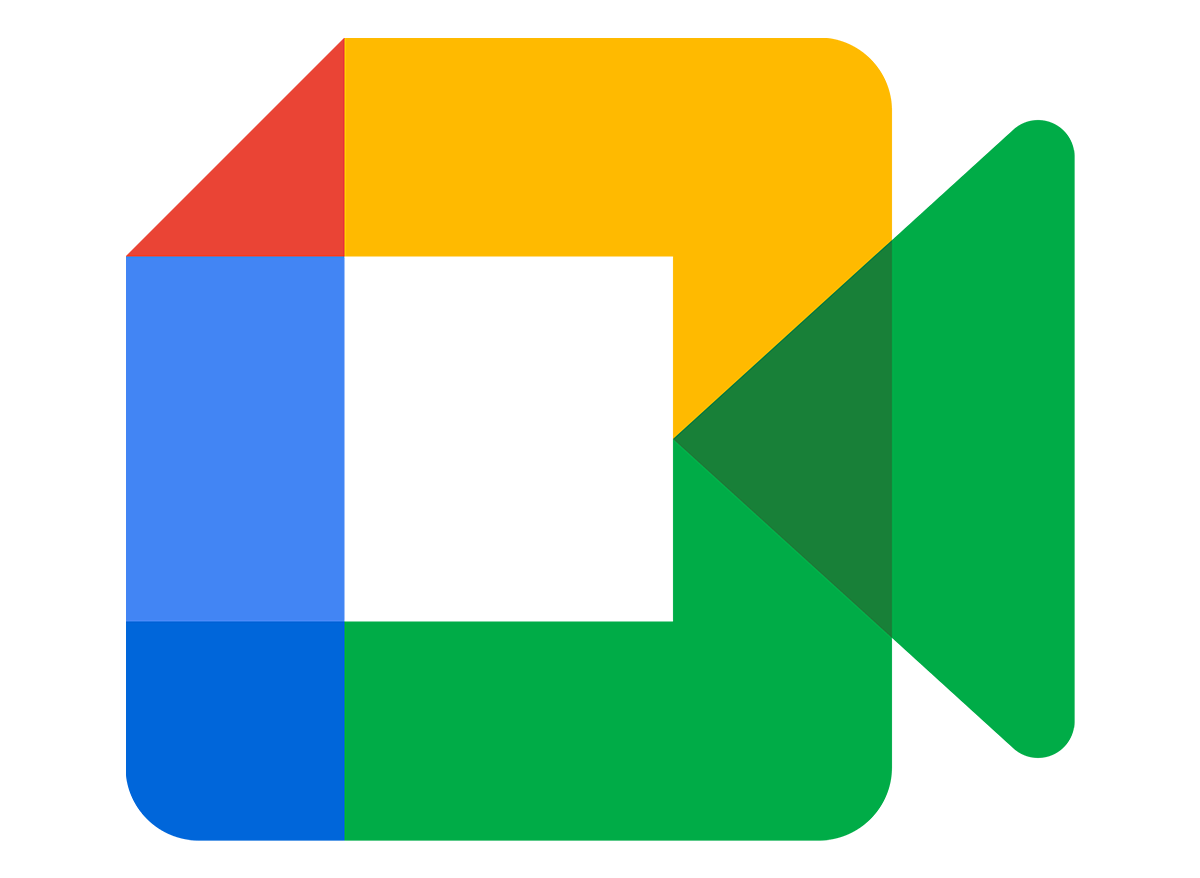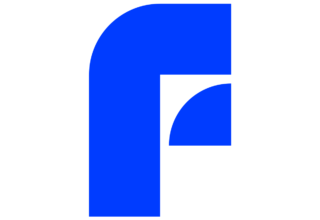Adobe Audition is a powerful digital audio workstation (DAW) designed for creating, editing, and mastering professional-quality audio tracks. With its rich feature set and seamless integration with Adobe Creative Cloud applications, Audition is a go-to solution for sound engineers, music producers, podcasters, and video editors who need precise control over audio production.
Overview and Key Features
Adobe Audition is well-regarded for its robust suite of audio editing tools that cater to both novices and seasoned audio professionals. Here are some key features that make Audition a standout choice for audio editing:
1. Multitrack Editing and Mixing:
Audition allows users to work with multiple tracks simultaneously, making it easy to mix, edit, and arrange complex audio projects. This capability is particularly useful for producing podcasts, soundtracks, and music productions .
2. Waveform and Spectral Frequency Display:
The software provides two primary views: the waveform view for standard audio editing and the spectral frequency display for precise edits. The spectral view allows users to visually identify.
3. Audio Effects and Plugins:
Audition comes with a comprehensive library of audio effects, including reverb, equalizer, and compression. In addition, it supports third-party VST and AU plugins, enabling users to expand their effects library and customize their sound processing to meet specific project needs .
4. Essential Sound Panel:
Designed to make professional-quality audio accessible even to beginners, the Essential Sound panel provides guided workflows tailored to different types of audio content, including dialogue, music, and sound effects. This feature simplifies the process of applying effects and achieving consistent sound levels .
5. Noise Reduction and Audio Restoration:
Audition excels at cleaning up audio through its noise reduction tools and restoration features. The DeNoise and DeReverb effects allow users to remove unwanted background noise and improve audio clarity, making it an essential tool for field recordings and live sound editing .
6. Seamless Integration:
Adobe Audition integrates seamlessly with other Adobe Creative Cloud applications like Premiere Pro, allowing for a smooth workflow between audio and video editing. This integration is particularly valuable for video editors who need to refine audio tracks without leaving their editing environment .
Practical Applications
Adobe Audition’s versatility makes it suitable for a wide array of applications beyond standard audio editing:
Podcast Production:
For podcasters, Audition offers all the tools necessary to produce high-quality content. Its multitrack editing capabilities allow for the integration of multiple audio sources, such as host and guest recordings, intro music, and sound effects, while its noise reduction features ensure clear and professional-sounding audio .
Music Production:
Musicians and producers can leverage Audition’s mixing and mastering tools to create professional-grade music tracks. The software’s suite of audio effects and support for MIDI can be used to polish tracks and achieve a desired sound signature, whether for demo recordings or commercial releases .
Video Production and Post-Production:
For video editors, Audition’s tight integration with Adobe Premiere Pro facilitates the editing and refining of audio tracks within video projects.
Field Recording and Sound Design:
Sound designers and field recordists benefit from Audition’s precise editing tools, which allow for intricate manipulation of audio tracks. Whether capturing the soundscape of a natural environment or creating unique sound effects, Audition provides the necessary tools to achieve professional-quality results .
Advantages Over Competing Software
While several audio editing tools exist, Adobe Audition offers distinct advantages:
Audition vs. Audacity:
While Audacity is a popular free audio editing tool, it lacks many of the advanced features and professional-grade effects found in Audition. Audition provides a more sophisticated editing environment, with enhanced support for multitrack editing and superior audio restoration capabilities .
Audition vs. Logic Pro:
Logic Pro is a favorite among Mac users for music production, yet Audition’s focus on audio precision and its adeptness at integrating with Adobe’s video editing tools make it a better choice for professional.
Learning Curve and Challenges
Adobe Audition, particularly those new to audio editing:
1. Complexity:
Audition’s comprehensive toolset can be intimidating for beginners. However, Adobe provides extensive tutorials and the Essential Sound panel to help users quickly become proficient .
2. Performance Requirements:
Due to its extensive feature set, Audition requires a computer with good processing power and memory to run smoothly, particularly for large projects. Ensuring optimal hardware compatibility can mitigate performance issues .
Innovations and Future Developments
Adobe continues to enhance Audition by incorporating user feedback and advancing its technologies. Future developments may focus on AI-driven features that automate complex audio editing tasks, improvements in cloud-based collaboration.
Conclusion
Adobe Audition stands out as a comprehensive DAW that combines power, versatility, and ease of use. Its ability to handle various aspects of audio production makes it an invaluable tool for a diverse range of users, from podcasters and musicians to video editors and sound designers. By continuously evolving and maintaining its integration with Adobe’s ecosystem, Audition remains at the forefront of audio editing technology, cementing its role as an essential resource. more software