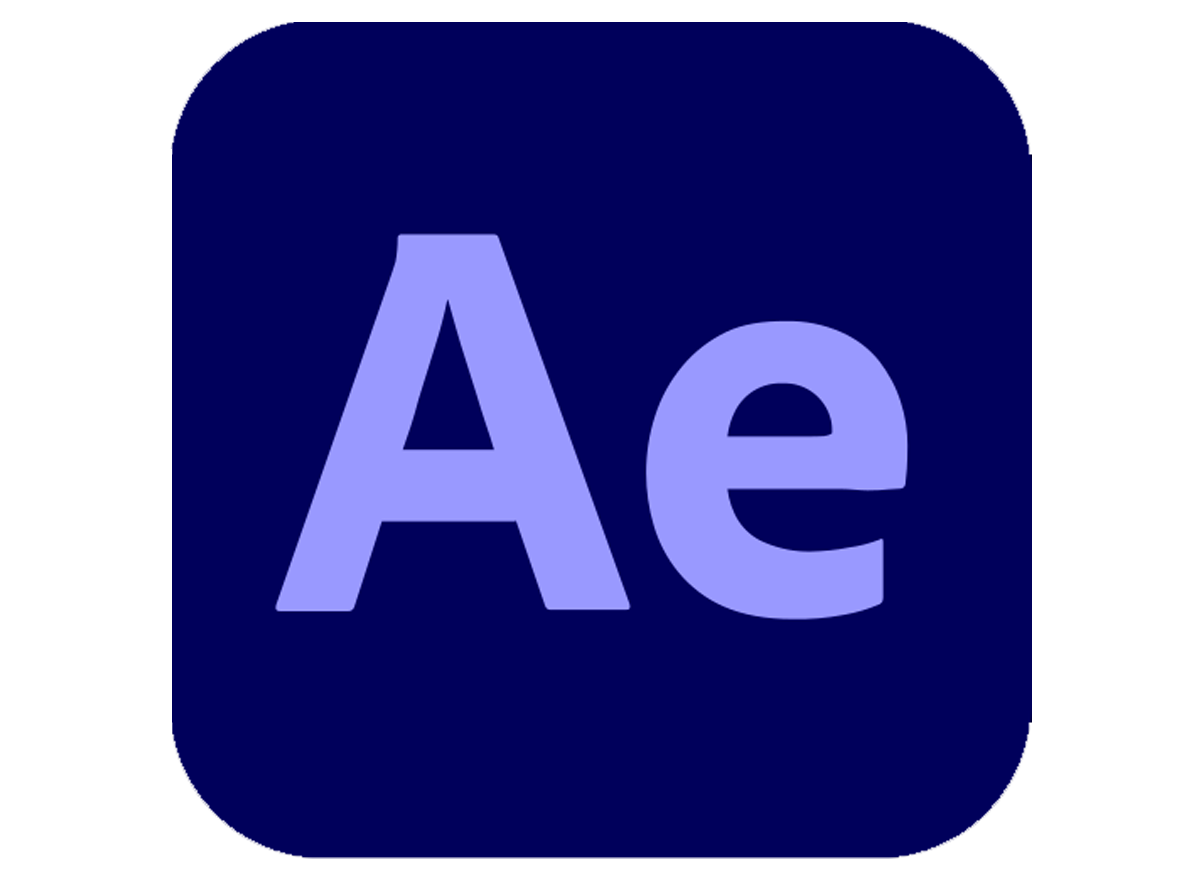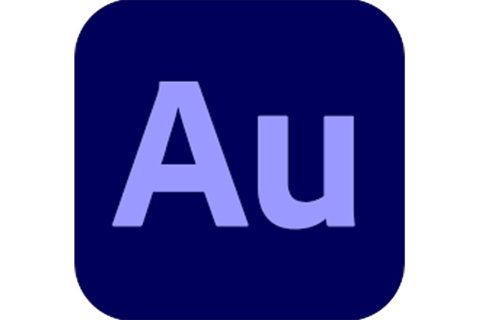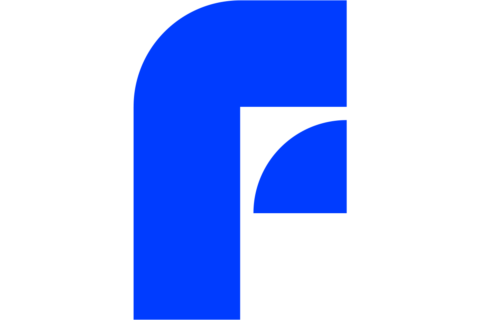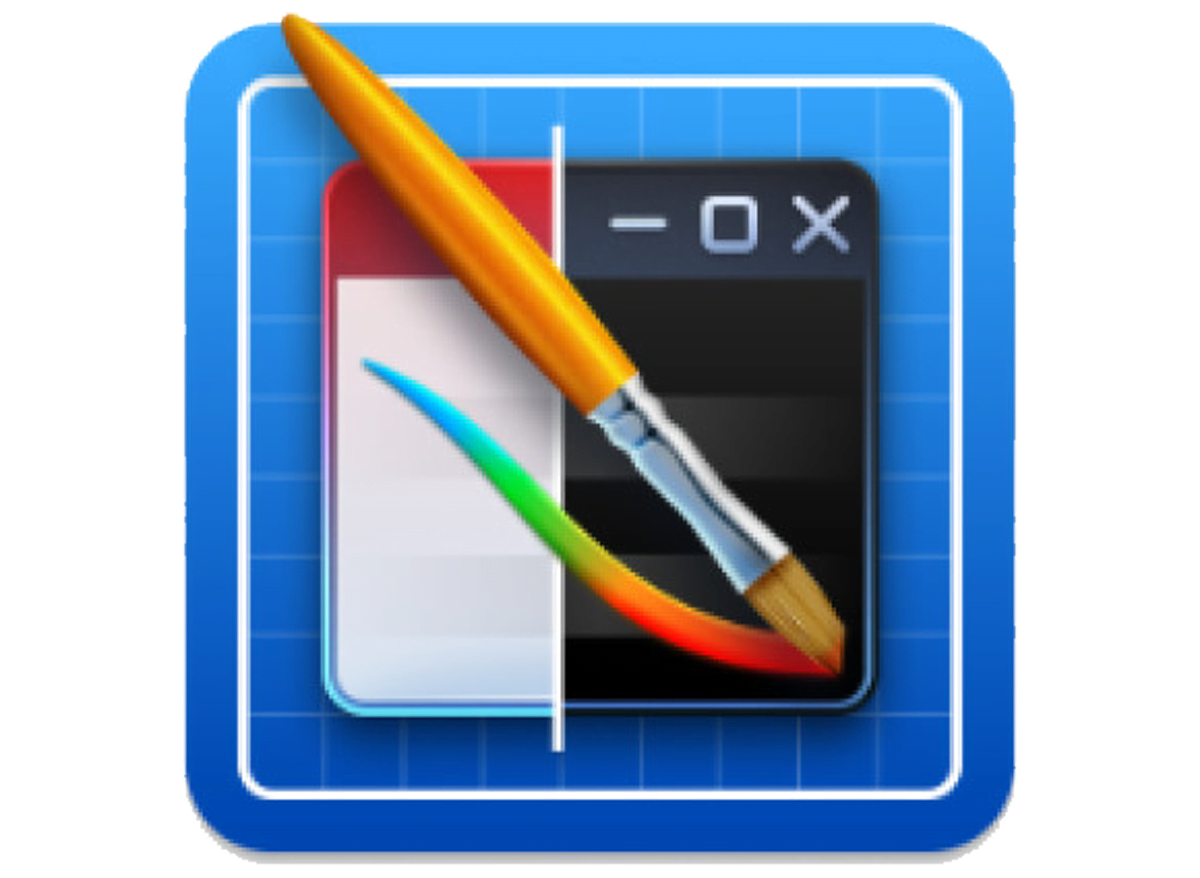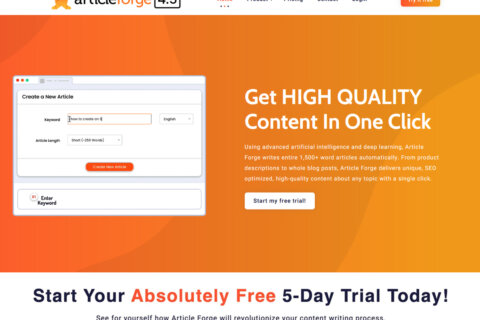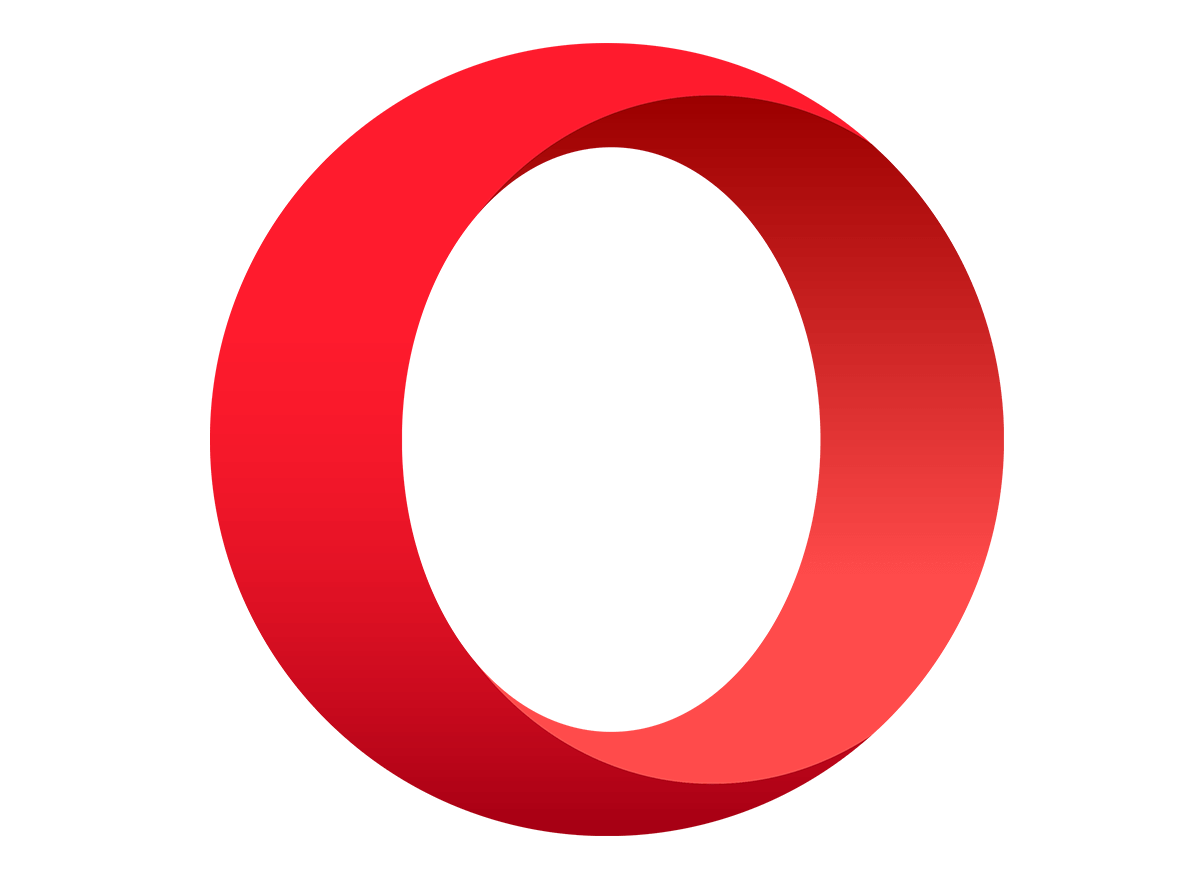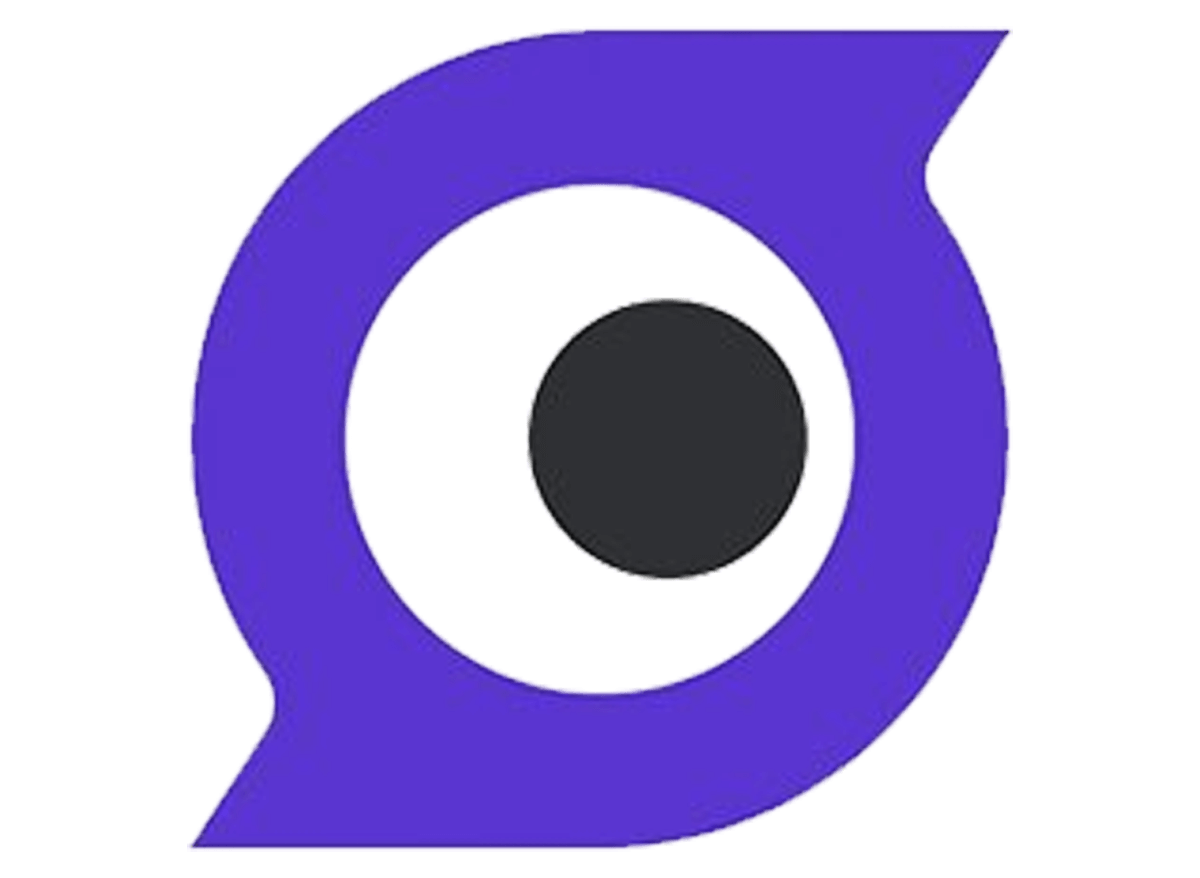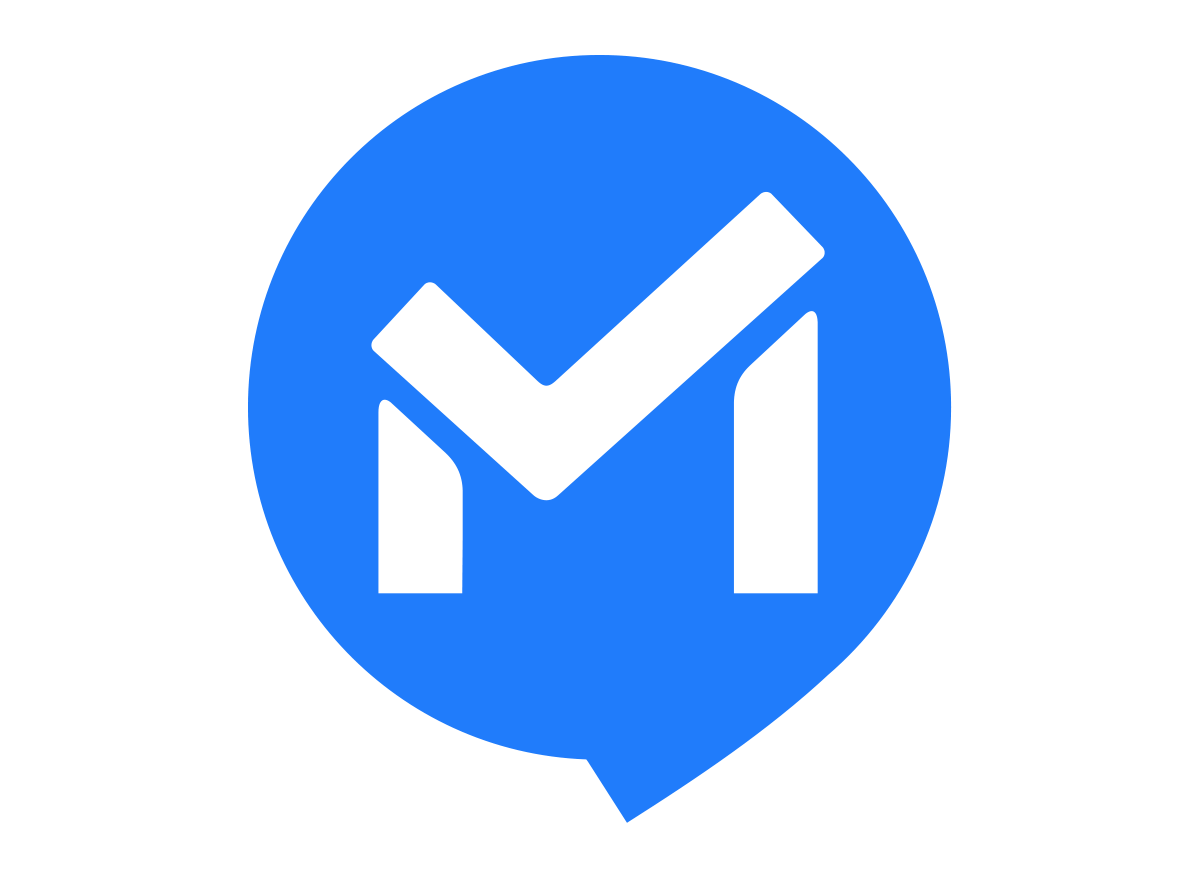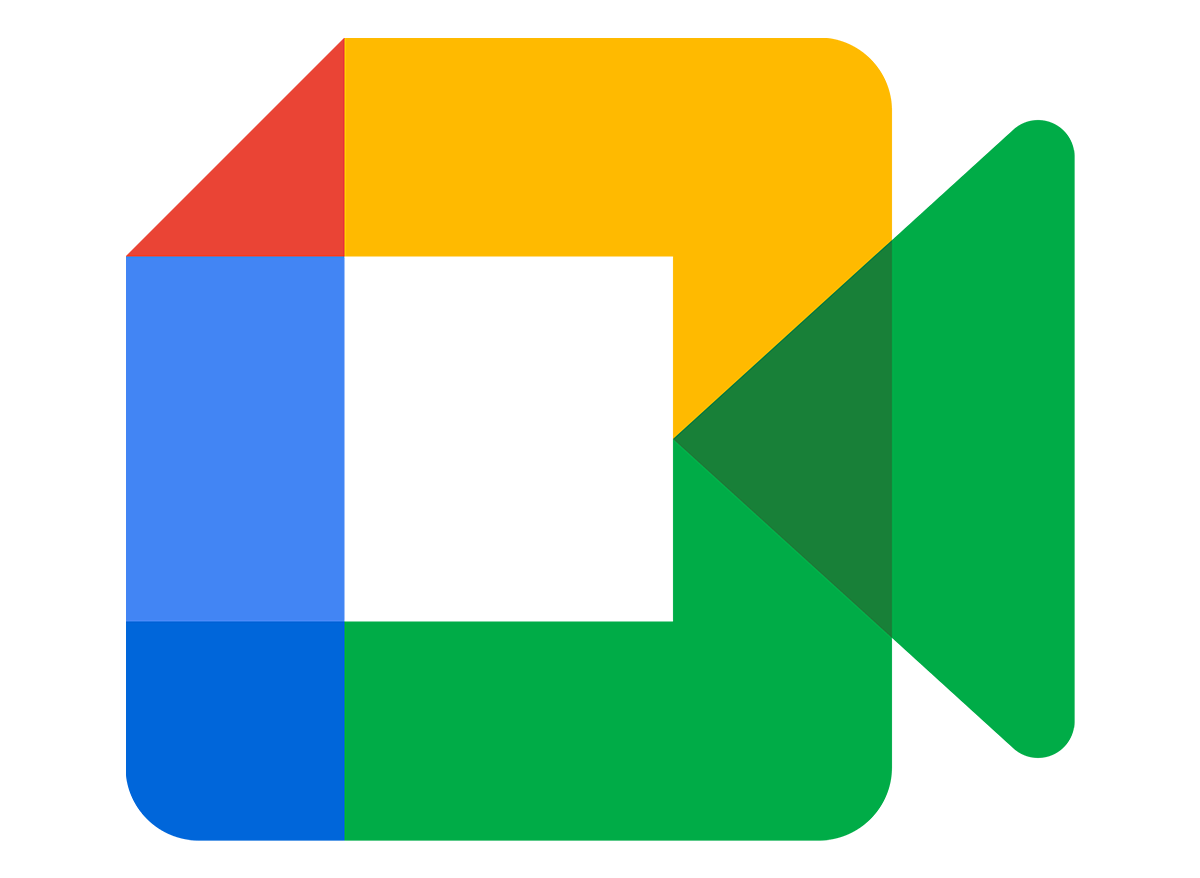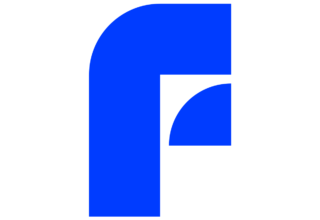In the vibrant world of digital content creation, Adobe After Effects stands out as a powerhouse for video post-production. Known for its extensive features and capabilities, After Effects has become an industry standard for professionals crafting compelling visual effects, motion graphics, and animations. This article delves into the essence of Adobe After Effects, exploring its features, applications, workflow advantages, and the future of this dynamic software.
The Evolution of Adobe After Effects
Adobe After Effects was first launched in 1993 and has since undergone significant transformations, adapting to the changing needs of digital artists and filmmakers. As part of the Adobe Creative Cloud suite, it integrates seamlessly with other Adobe products, enhancing its utility for professionals working on complex multimedia projects.
Core Features of Adobe After Effects
- Visual Effects and Compositing: At its core, After Effects is renowned for its ability to create stunning visual effects. It offers a comprehensive suite of tools that enable artists to composite multiple layers of video and imagery seamlessly. This capability is essential for crafting sophisticated effects found in movies, advertisements, and other multimedia content .
- Motion Graphics Design: Whether you’re animating text or complex graphics, After Effects provides robust tools for crafting engaging motion graphics. Its integration with Adobe Illustrator and Photoshop allows for smooth transitions from static designs to dynamic animations .
- 3D Content Creation: Recently, After Effects has expanded its 3D capabilities. Features like the Advanced 3D Renderer enable users to incorporate and manipulate 3D models directly within the interface, which is crucial for creating depth and realism in animations .
- Expressions and Scripting: For professionals seeking to streamline workflows and automate repetitive tasks, After Effects offers expressions and scripting. This feature allows users to control animations with precision, using a familiar coding syntax .
- Advanced Editing Tools: The recent updates have optimized keyframe management, making it easier to handle complex animations. Users can duplicate keyframes across layers and fine-tune animations with intuitive controls .
- Integration with Adobe Ecosystem: Seamless integration with other Adobe products like Premiere Pro, Photoshop, and Illustrator facilitates a streamlined workflow. This ensures that artists can easily move assets between applications without losing quality or efficiency .
Workflow Advantages
Adobe After Effects’ robust feature set translates into significant workflow advantages:
- Non-Destructive Editing: After Effects allows for non-destructive editing, meaning that changes can be made to projects without affecting the original files. This flexibility is crucial when experimenting with various effects or animations .
- Real-Time Composition: With enhancements in performance, After Effects provides real-time rendering, allowing creators to see the immediate impact of their edits and adjust on-the-fly without delays .
- Customizable Workspaces: Users can tailor their workspace to fit their project’s specific needs, optimizing their environment for different tasks such as animation, effects creation, or rendering .
Real-World Applications
- Film and Television: After Effects is extensively used in the film and television industry for post-production processes, helping create everything from title sequences to complex CGI effects. It enables editors and VFX artists to integrate seamlessly with existing workflows, making it an invaluable tool in cinematic production .
- Advertising and Marketing: With the ability to create visually compelling assets, After Effects is ideal for advertising campaigns. It helps marketers produce eye-catching commercials, online content, and corporate videos that require professional-grade graphics .
- Digital Media and Web Content: As digital platforms increasingly prioritize video content, After Effects empowers creators to produce high-quality web animations and interactive media. Its tools are perfect for creating GIFs, web banners, and instructional videos .
- Education and e-Learning: Educators and e-learning developers use After Effects to design engaging educational videos and interactive learning experiences that captivate and inform students across age groups .
Innovative Features and Future Prospects
Adobe continues to push the boundaries of what After Effects can achieve, with recent innovations focused on enhancing 3D capabilities, including support for GLB and GLTF models that allow for more immersive and interactive animations .
Moving forward, the future of After Effects likely includes more intuitive tools for beginners alongside advanced features for seasoned professionals. This dual focus ensures the software remains accessible while continuously advancing in technical prowess.
Community and Learning Resources
After Effects boasts a vibrant community of users, ranging from hobbyists to professional creators. Online forums, Adobe-sponsored events, and user communities provide platforms for sharing insights, troubleshooting, and creative inspiration. Additionally, the abundance of tutorials and courses available online makes it easier than ever for users to learn and master the software .
Conclusion
Adobe After Effects remains a staple in the digital content creation industry, celebrated for its comprehensive set of features that cater to a wide range of uses. Its ability to seamlessly integrate with other Adobe applications and continually adapt through innovative updates positions it as an indispensable tool for creators. more software